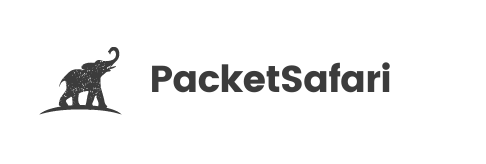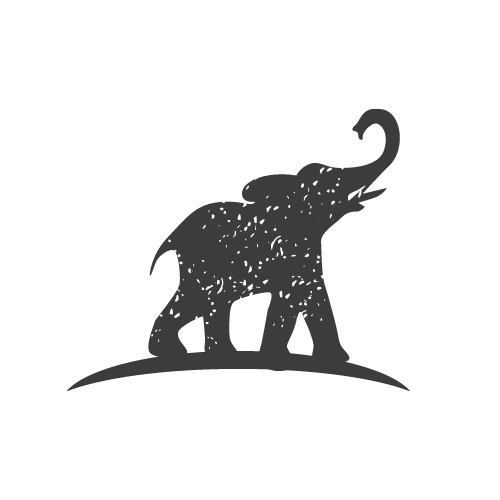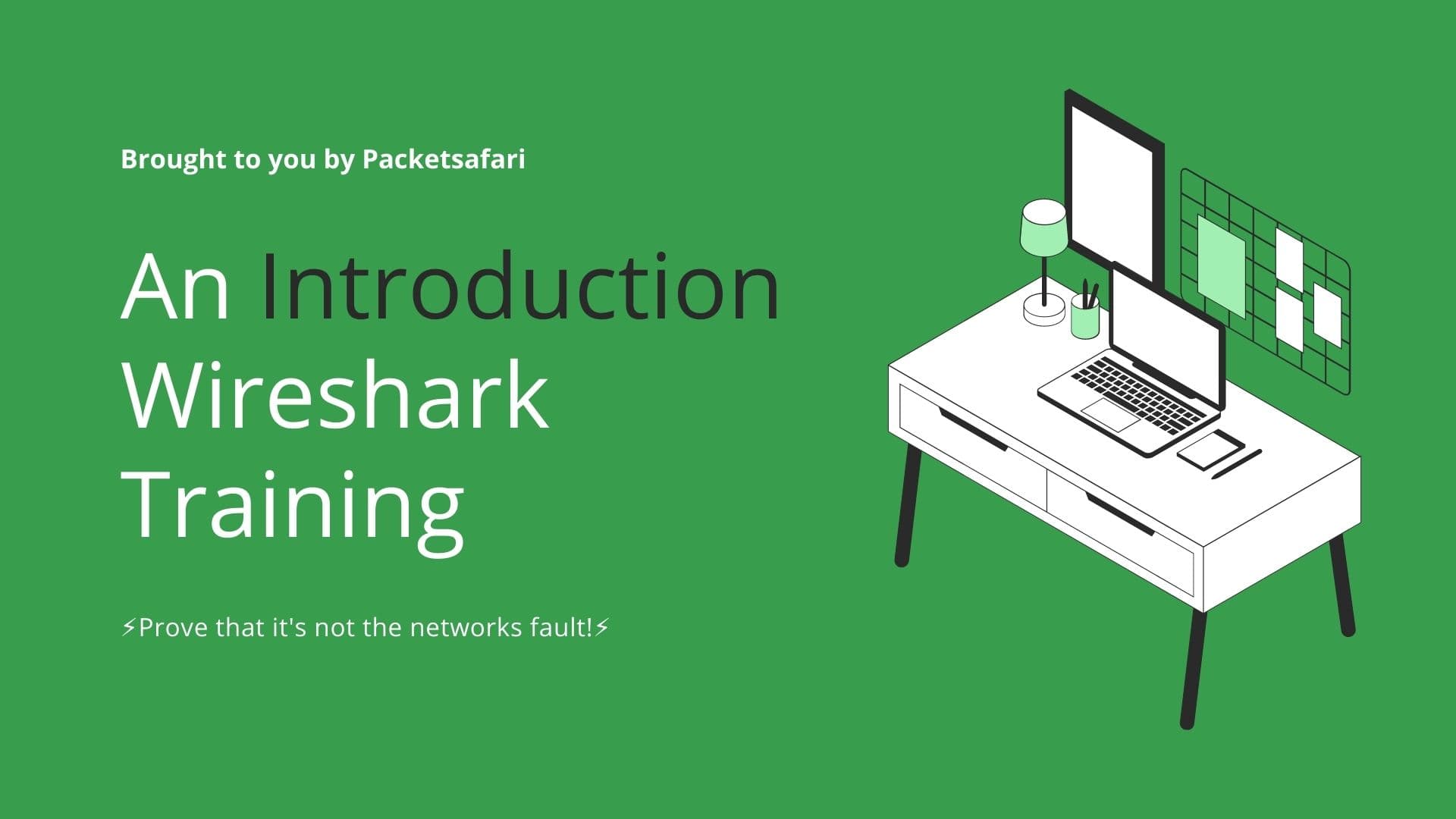Discover the world of link aggregation and how it can improve your network's performance, redundancy, and resilience. Learn about LAG, LACP, Etherchannel, MLAG, Stacking, VSS, and FHRPs like HSRP, and explore how they work together to build robust network topologies.
Link aggregation is a powerful technique that can significantly improve your network's performance, redundancy, and resilience. This article will provide a high-level overview of various link aggregation technologies, including LAG, LACP, Etherchannel, MLAG, Stacking, and First Hop Redundancy Protocols (FHRP) like HSRP.
LAG, LACP, and Etherchannel
Link Aggregation Group (LAG) is a technique that combines multiple physical links into a single logical link, increasing bandwidth and providing redundancy. Link Aggregation Control Protocol (LACP) is a popular protocol for managing LAGs. Etherchannel is a similar technology developed by Cisco, which can use LACP or Cisco's proprietary Port Aggregation Protocol (PAgP).
Wireshark Tip: To analyze LACP packets in Wireshark, use the display filter slow or lacp.
MLAG and Stacking
Multi-Chassis Link Aggregation (MLAG) allows for LAG connections between multiple devices, further enhancing redundancy and load balancing. Stacking, on the other hand, is a technology that combines multiple network switches into a single logical switch, simplifying management and configuration.
Wireshark Tip: To identify MLAG packets in Wireshark, use the display filter mlag.
VSS
Virtual Switch System (VSS) is a Cisco technology that enables the clustering of two physical switches into a single logical switch, providing increased redundancy, simplified management, and improved performance. VSS combines the control and data planes of the participating switches, which allows for efficient use of uplinks, load balancing, and seamless failover. Additionally, VSS can interoperate with other link aggregation and redundancy protocols, such as LACP, Etherchannel, and HSRP.
FHRPs and HSRP
First Hop Redundancy Protocols (FHRP) enable multiple routers to work together, providing redundancy and load balancing. Hot Standby Router Protocol (HSRP) is a popular FHRP developed by Cisco. It allows for the configuration of an active and standby router, ensuring that network traffic continues to flow even if one router fails.
Wireshark Tip: To analyze HSRP packets in Wireshark, use the display filter hsrp.
Building Robust Network Topologies
Network design should focus on preventing loops and ensuring redundancy, resilience, and efficiency. Link aggregation technologies like LAG, LACP, Etherchannel, MLAG, and Stacking work together to achieve these goals. Additionally, FHRPs like HSRP can further enhance redundancy and ensure continuous network operation.
Capturing and Troubleshooting Link Aggregation Protocols: Tips, Challenges, and Real-World Case Studies
Capturing and troubleshooting link aggregation protocols like LAG, LACP, Etherchannel, MLAG, Stacking, and FHRPs such as HSRP can be challenging due to the complexity of capturing traffic from multiple links. In this article, we will discuss how to capture these protocols using Wireshark, the challenges faced when capturing traffic from multiple links, and three real-world troubleshooting case studies.
Capturing Link Aggregation Protocols in Wireshark
To capture specific link aggregation protocols in Wireshark, you can use display filters tailored to each protocol:
- LACP: Use the display filter
sloworlacp. - MLAG: Use the display filter
mlag. - HSRP: Use the display filter
hsrp.
Challenge 1: Capturing Multiple Links
Capturing traffic from multiple links can be challenging due to hardware and software limitations. One possible solution is to use specialized network TAPs or SPAN ports on switches to mirror traffic from multiple links to a single capture device.
Challenge 2: Timestamp Synchronization
When capturing traffic from multiple links, it is essential to ensure accurate timestamp synchronization. One method is to use a network capture device with hardware timestamping support or software-based solutions such as PTP (Precision Time Protocol).
Troubleshooting Case Studies
Case Study 1: LACP Misconfiguration
A network engineer noticed intermittent connectivity issues between two switches using LACP. After capturing LACP packets with Wireshark, they discovered that one switch was using an incorrect LACP system priority value. Adjusting the system priority on the misconfigured switch resolved the issue.
Case Study 2: MLAG Failure
In a data center, a server experienced connectivity issues after a switch failure. The server was connected to two switches using MLAG. Analysis with Wireshark revealed that the remaining switch did not properly take over the MLAG role due to a software bug. Updating the switch's firmware resolved the problem.
Case Study 3: HSRP Flapping
A network administrator observed that HSRP was frequently transitioning between active and standby states, causing network instability. By capturing HSRP packets, they identified excessive CPU utilization on the active router caused by a misconfigured routing protocol. After fixing the routing protocol configuration, HSRP stabilized.
Case Study 4: Etherchannel Load Balancing
A network administrator noticed that traffic between two switches connected via Etherchannel was not being load-balanced efficiently across the available links. Using Wireshark to capture and analyze the Etherchannel traffic, they discovered that the switches were configured with the default load-balancing method, which was not suitable for the traffic patterns in their network. By changing the load-balancing algorithm to one better suited for their traffic patterns, the administrator was able to achieve more efficient load balancing across the Etherchannel links.
Case Study 5: Stacking Misconfiguration
In a network with multiple switches configured in a stack, a sudden increase in network latency was reported. The network engineer used Wireshark to capture and analyze traffic between the stacked switches. The analysis revealed that one of the switches in the stack was not correctly configured with the proper stack member number, leading to suboptimal traffic forwarding within the stack. After correcting the stack member number configuration, the network latency returned to normal levels.
Case Study 6: FHRP Priority Conflict
A network with two routers configured with HSRP for redundancy experienced a prolonged outage when the primary router failed. Upon capturing and analyzing HSRP packets with Wireshark, the network engineer discovered that both routers were configured with the same HSRP priority value, causing a conflict in determining the active router role. By adjusting the HSRP priority values to ensure a clear primary and secondary router, the redundancy issue was resolved, and the network was able to recover more quickly from future failures.
Case Study 7: LACP and STP Interaction
A network engineer noticed that some LACP links were not being utilized as expected in a network with multiple switches running Spanning Tree Protocol (STP). By capturing and analyzing both LACP and STP packets in Wireshark, the engineer discovered that the STP root bridge was incorrectly configured, causing some LACP links to be blocked by STP. After fixing the STP root bridge configuration, the LACP links were properly utilized, improving overall network performance and redundancy.
Case Study 8: LACP Timers Mismatch
In a network with multiple LACP-enabled switch connections, intermittent connectivity issues were reported. The network administrator used Wireshark to capture LACP packets and discovered that the LACP timers on some switches were not synchronized. This mismatch caused LACP links to be briefly disabled during renegotiation. After adjusting the LACP timers to match across all switches, the intermittent connectivity issues were resolved.
Case Study 9: STP Loop Detection
A network administrator was experiencing a broadcast storm that was causing severe network performance degradation. They suspected a Layer 2 loop was the cause and used Wireshark to capture STP packets. By analyzing the captured STP data, they identified a misconfigured switch that was not participating in the STP process due to an incorrect STP mode setting. After correcting the STP mode configuration on the misconfigured switch, the broadcast storm subsided, and network performance returned to normal levels.
Case Study 10: VSS and LACP Failover
In a data center network, a network engineer was tasked with ensuring seamless failover between two switches configured with VSS and LACP. During a maintenance window, the engineer performed a failover test by shutting down one of the VSS switches. They used Wireshark to capture and analyze LACP packets during the failover process. The analysis showed that LACP quickly converged and traffic was automatically redistributed across the remaining active links without any noticeable impact on network performance. This demonstrated the effectiveness of combining VSS and LACP for high availability and seamless failover.
Case Study 11: VSS and HSRP Redundancy
A network administrator was troubleshooting an issue where a network segment with redundant routers configured with VSS and HSRP was not providing the expected level of redundancy. Using Wireshark, the administrator captured and analyzed HSRP and VSS control plane traffic. They discovered that one of the VSS switches was not correctly synchronized with the other switch, resulting in inconsistent HSRP states between the two switches. After resolving the VSS synchronization issue, the network segment achieved the desired level of redundancy and failover capabilities, demonstrating the benefits of combining VSS and HSRP for increased network resilience.
In conclusion, capturing and troubleshooting link aggregation protocols can be challenging due to the complexities of capturing traffic from multiple links. However, with the right tools and techniques, it is possible to identify and resolve issues in a timely manner. To further expand your packet analysis skills, consider enrolling in our WIRED for Packet Analysis training course at https://oripka.de/en/wired/. Additionally, you can use our online PCAP analyzer, PacketSafari, at https://app.packetsafari.com to gain deeper insights into your network traffic.