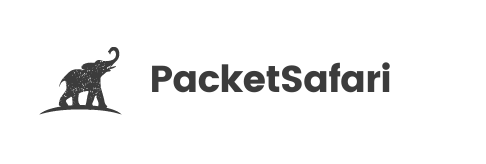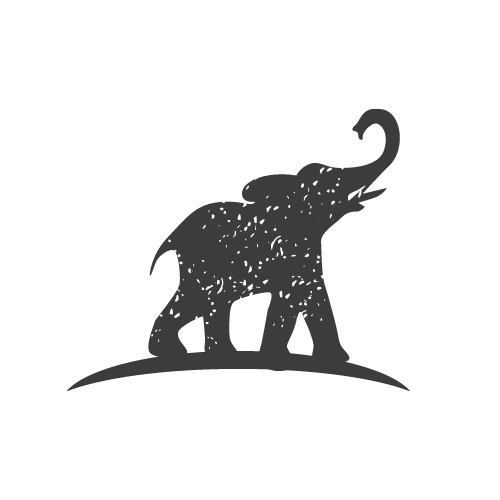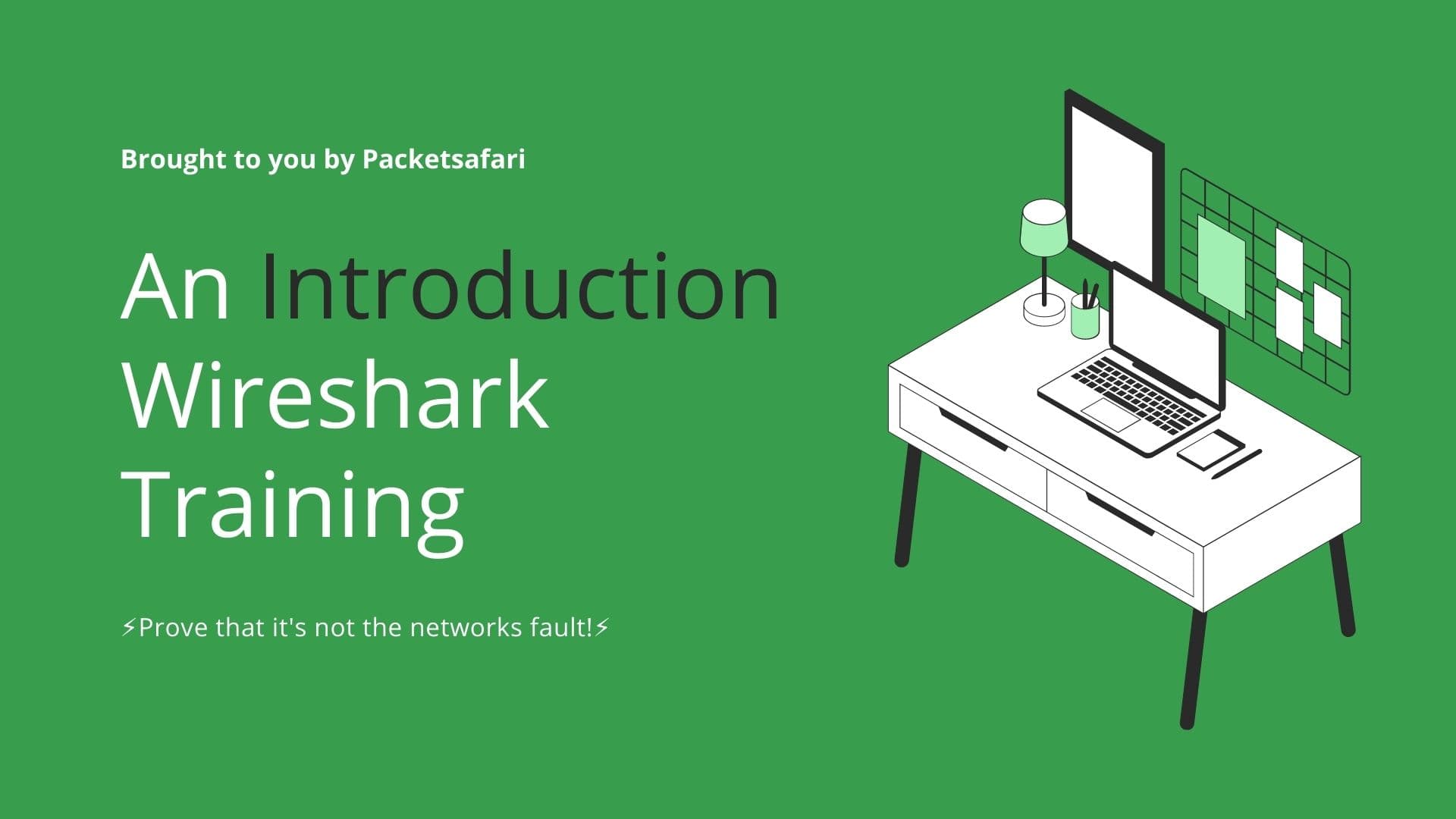Multicast video traffic analysis is crucial for maintaining the quality of video streaming services. In this article, we dive into three real-world troubleshooting case studies and explore how Wireshark can help you identify and resolve common multicast video traffic issues.
Multicast video traffic analysis is essential for ensuring the quality of video streaming services. With the ever-growing demand for high-quality video content, understanding how to analyze and troubleshoot multicast traffic is vital for network engineers and administrators. In this article, we will explore three real-world case studies that demonstrate how to use Wireshark and other packet analysis tools to identify and resolve common multicast video traffic issues.
Case Study 1: Packet Loss and Jitter
A streaming service provider was experiencing intermittent video quality issues, including packet loss and jitter. To investigate the problem, they used Wireshark to capture multicast video traffic and analyzed the data to determine the cause.
Wireshark Tip: Use the display filter ip.proto == 17 && udp.dstport == 5004 to focus on multicast video traffic.
Upon analyzing the captured data, they discovered that the issue was caused by congestion in the network, leading to delayed and out-of-order packets. By identifying the problematic devices and updating their network infrastructure, they were able to resolve the issue and improve video quality.
Case Study 2: Duplicate Packets
A live event streaming company noticed that some of their multicast video streams were suffering from duplicate packets, causing video stuttering and buffering. They used Wireshark to capture the multicast video traffic and analyze the issue.
After examining the captured data, they found that a misconfigured network switch was causing the duplication. By correcting the switch configuration, they were able to eliminate the duplicate packets and improve the video stream quality.
Case Study 3: Inefficient Multicast Group Management
A video-on-demand platform observed that their multicast video traffic was consuming excessive bandwidth, even when very few users were watching the content. To investigate, they used Wireshark to analyze the multicast traffic and identify the cause.
Wireshark Tip: Use the display filter igmp to analyze multicast group management traffic.
The analysis revealed that their multicast group management was inefficient, leading to unnecessary traffic being sent to users who had not requested the content. By implementing more efficient group management and pruning strategies, they were able to reduce bandwidth consumption and improve overall network performance.
Case Study 4: Incorrect Codec Selection
A video conference service provider was receiving complaints from users about poor video and audio quality during calls. To identify the root cause, they used Wireshark to capture and analyze the multicast video traffic during the problematic video conferences.
Wireshark Tip: Use the display filter rtp to focus on the Real-time Transport Protocol (RTP) traffic, which is commonly used for video and audio streaming.
Upon reviewing the captured data, they discovered that the video conference system was using a suboptimal codec for video and audio compression, leading to poor quality streams. By adjusting the codec selection algorithm to prioritize higher-quality codecs, they were able to significantly improve the video and audio quality during conferences.
Case Study 5: High Latency and Network Bottlenecks
An Internet Service Provider (ISP) received multiple reports from customers about slow and buffering video streams. To investigate the issue, they used Wireshark to capture and analyze the multicast video traffic from their network.
Wireshark Tip: Use the display filter rtcp to examine the Real-time Transport Control Protocol (RTCP) packets, which provide feedback about network conditions and performance.
The analysis revealed high latency and network bottlenecks in certain parts of their infrastructure. This information allowed the ISP to pinpoint the problematic devices and links, and subsequently, implement traffic shaping and Quality of Service (QoS) policies to prioritize video traffic. As a result, they were able to alleviate the bottlenecks and significantly reduce video buffering for their customers.
Case Study 6: Reverse Path Forwarding (RPF) Check Failure
A company experienced issues with multicast packets not reaching their intended receivers. They used Wireshark to capture and analyze the multicast traffic to identify the problem.
The analysis revealed that the issue was caused by Reverse Path Forwarding (RPF) check failures due to incongruent unicast and multicast routing topologies. To resolve the issue, they adjusted the network configuration to ensure congruency between unicast and multicast topologies, thus preventing RPF check failures and ensuring multicast packets reached their intended destinations.
Case Study 7: Insufficient Time To Live (TTL) Value
A content distribution network experienced multicast packets not reaching receivers in various parts of the network. To investigate, they used Wireshark to capture and analyze the multicast traffic.
Wireshark Tip: Use the display filter ip.ttl < threshold to identify packets with TTL values below a certain threshold.
The analysis showed that the Time To Live (TTL) values of the multicast packets were not set high enough to reach all receivers. By adjusting the TTL values and configuring router interfaces with appropriate threshold values, they were able to ensure multicast packets reached all required receivers.
Case Study 8: Data Distribution Tree Building Issues
An organization faced challenges with their multicast data distribution tree not being built correctly, leading to multicast traffic not being forwarded. They used Wireshark to capture and analyze the multicast traffic to pinpoint the issue.
Upon analyzing the captured data, they discovered that improper configuration of Rendezvous Point (RP) mapping and filtering features was causing the issue. By correcting the configuration, they were able to successfully build the data distribution tree and ensure proper forwarding of multicast traffic.
Case Study 9: Unwanted Flooding in LAN Environments
A company experienced unwanted multicast packet flooding in their LAN environment, causing network congestion. They used Wireshark to capture and analyze the multicast traffic to identify the cause.
Wireshark Tip: Use the display filter igmp || cgmp to analyze Internet Group Management Protocol (IGMP) and Cisco Group Management Protocol (CGMP) messages.
The analysis revealed that improper configuration of IGMP snooping and CGMP features, as well as suboptimal placement of sources and receivers, was leading to the flooding issue. By reconfiguring these features and adjusting the network topology, they were able to eliminate the unwanted flooding and improve network performance.
Case Study 10: Multicast with HSRP Configuration Issues
A network administrator encountered problems with multicast traffic not being sent when using the Hot Standby Router Protocol (HSRP). They used Wireshark to capture and analyze the multicast traffic to find the root cause.
Wireshark Tip: Use the display filter hsrp to analyze HSRP messages.
The analysis showed that the issue was caused by using the HSRP logical address instead of the physical IP address for multicast configuration. By reconfiguring the multicast settings to use the physical IP addresses, they were able to resolve the issue and ensure proper multicast traffic flow.
In conclusion, analyzing multicast video traffic is critical for maintaining the quality of video streaming services. By using Wireshark and other packet analysis tools, you can identify and troubleshoot common multicast traffic issues, ensuring a seamless video experience for your users. To learn more about packet analysis and sharpen your skills, consider enrolling in our WIRED for Packet Analysis training course (https://oripka.de/en/wired/) and explore PacketSafari (https://app.packetsafari.com), our advanced online PCAP analyzer.