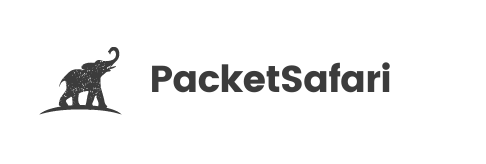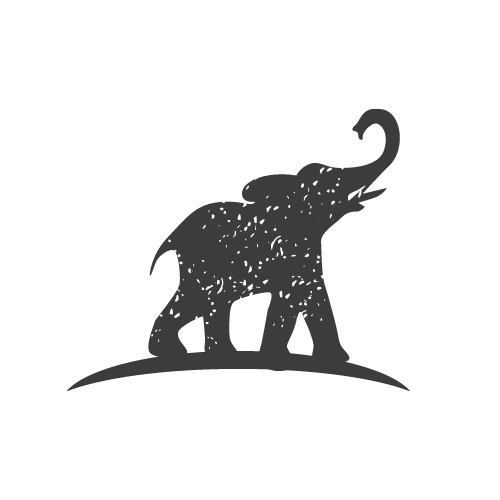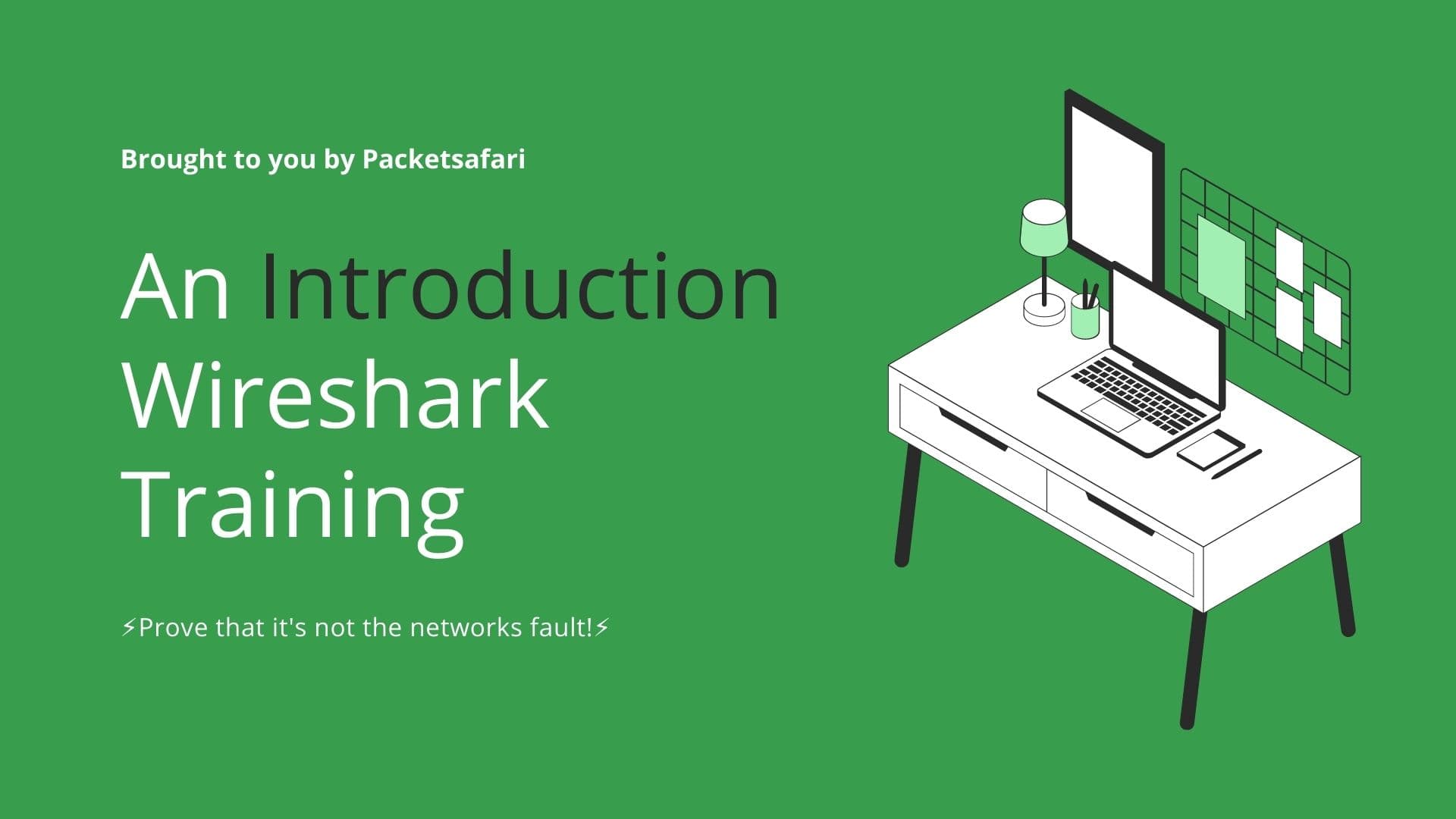Explore modern TCP algorithms in Windows 10, 11, and Linux, and learn how to tune them for optimal performance. We'll also discuss common problems in clients and servers and their solutions.
Introduction to Modern TCP Algorithms
Transmission Control Protocol (TCP) is a crucial component of data communication across networks. With the continuous development of operating systems like Windows 10, 11, and Linux, modern TCP algorithms have emerged to improve network performance and reliability. In this article, we'll delve into these modern algorithms, tuning techniques, and common problems faced in clients and servers.
Windows 10 and 11 TCP Algorithms
Windows 10 and 11 utilize advanced TCP algorithms such as Compound TCP (CTCP) and Data Center TCP (DCTCP) for better network performance. CTCP improves the congestion control algorithm, providing higher throughput and better response times. DCTCP, on the other hand, is optimized for data center environments, aiming to reduce latency and packet loss.
Wireshark Tip: To analyze TCP traffic in Windows, use the display filter tcp to isolate TCP packets for further examination.
Linux TCP Algorithms
Linux supports multiple TCP algorithms, including Cubic, BBR, and Reno. Cubic is the default algorithm for most Linux distributions, providing better throughput and scalability. BBR, introduced by Google, focuses on reducing latency while maintaining high bandwidth utilization. Reno is an older algorithm that employs slow-start and fast retransmit to avoid congestion.
Wireshark Tip: To analyze Linux TCP traffic, use the display filter tcp.options to view specific TCP options and their values.
Tuning TCP Algorithms
Tuning TCP algorithms can significantly enhance network performance. However, it's essential to understand the specific algorithm's behavior and the network conditions before making adjustments.
For Windows, you can tune the TCP stack using PowerShell commands or the Group Policy Editor. For Linux, you can adjust the TCP settings using the sysctl command or by editing the /etc/sysctl.conf file. Remember to monitor the network performance after each change to ensure optimal results.
Wireshark Tip: Use the tcp.analysis.flags display filter to identify potential issues with TCP connections, such as retransmissions or duplicate ACKs.
Common Problems in Clients and Servers
Despite advanced TCP algorithms, clients and servers can still face issues like latency, packet loss, and congestion. Identifying the root cause is essential to finding an effective solution. Some common problems include:
- Network congestion: Use Wireshark's
tcp.analysis.ack_rttfilter to measure Round Trip Time (RTT) and identify potential congestion issues. - Packet reordering: Use the filter
tcp.analysis.retransmissionto detect retransmitted packets that may indicate packet reordering. - Inefficient window scaling: Analyze the TCP Window Size using the
tcp.window_sizefilter to identify potential problems with window scaling.
By understanding modern TCP algorithms in Windows 10, 11, and Linux, you can effectively tune them to improve network performance. With the aid of our PacketSafari (https://app.packetsafari.com) online PCAP analyzer and the WIRED for Packet Analysis training course (https://oripka.de/en/wired/), you'll gain expert insights and practical skills to tackle real-world networking challenges.