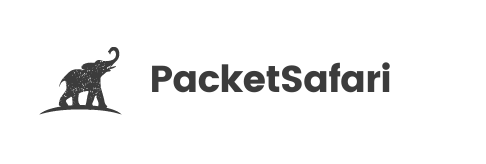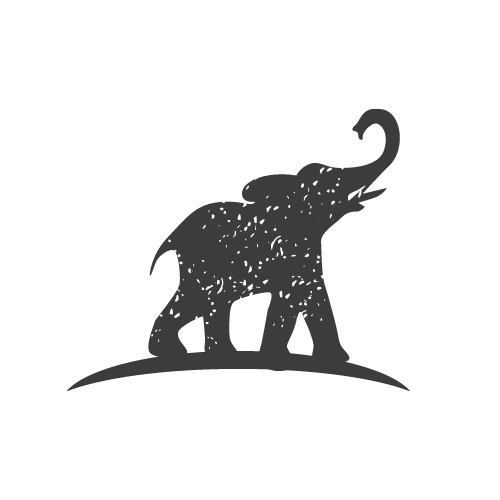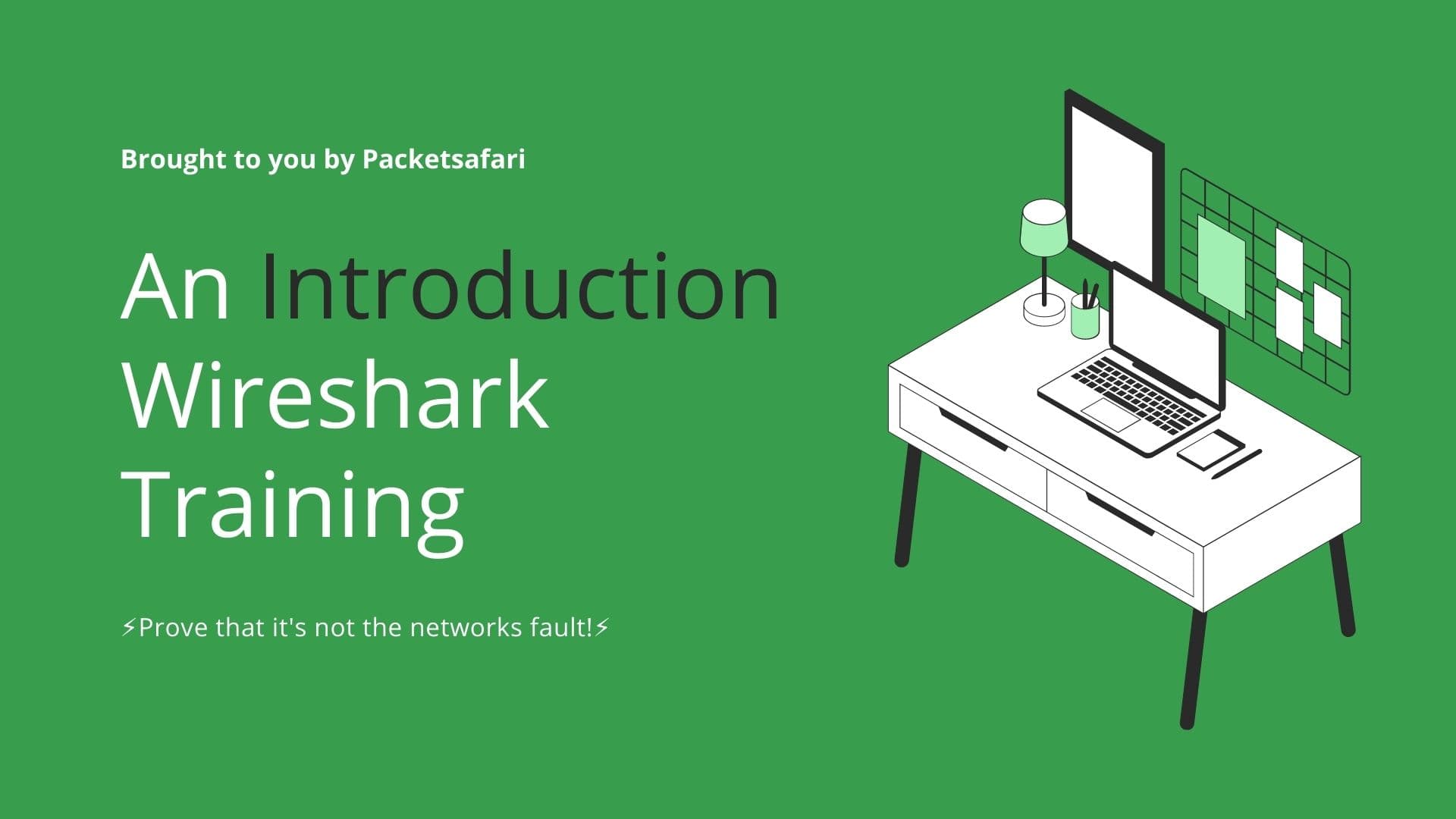DNS-related issues can be complex and challenging to diagnose. In this article, we'll explore three real-world case studies that demonstrate how Wireshark can help you uncover the truth behind DNS-related issues and provide valuable insights.
As a packet analysis expert, I've encountered numerous cases involving DNS (Domain Name System) analysis using Wireshark. In this article, I'll share three real-world case studies that demonstrate how Wireshark can help you uncover the truth behind DNS-related issues. Whether you're a network administrator or a cybersecurity professional, these examples will provide valuable insights and showcase the power of PacketSafari (https://app.packetsafari.com) and our WIRED for Packet Analysis training course (https://oripka.de/en/wired/).
Case Study 1: Identifying DNS Server Misconfiguration
In this case, a client was experiencing slow website loading times and intermittent connectivity issues. Using Wireshark, I captured their DNS traffic and applied the display filter dns. Upon analyzing the captured packets, I noticed a high number of DNS queries with no corresponding responses. This pointed to a possible issue with their DNS server configuration.
Further analysis revealed that the client's DNS server was not responding to queries for certain domain names. By using the display filter dns.resp.name, I was able to identify the problematic domain names and advise the client to reconfigure their DNS server accordingly. It turned out that the DNS server was using outdated lists of root servers, causing it to fail in resolving specific domain names. After updating the DNS server's configuration, the client's connectivity issues were resolved, and their website loading times significantly improved.
Case Study 2: Detecting DNS Cache Poisoning
A client suspected that their network was being targeted by a DNS cache poisoning attack, causing their customers to be redirected to malicious websites. To investigate, I used Wireshark to capture DNS traffic on their network and applied the display filter dns.flags.response == 1 && dns.qry.type == 1 && dns.resp.type == 1.
Upon inspecting the captured packets, I found several DNS responses with mismatched query and response domain names. This indicated that the attackers had successfully poisoned the client's DNS cache, causing the DNS server to return malicious IP addresses for legitimate domain names.
Using the information from the captured packets, I instructed the client to flush their DNS cache, implement DNSSEC (Domain Name System Security Extensions), and monitor their DNS traffic for any further anomalies. This helped them mitigate the attack and protect their customers from being redirected to malicious websites.
Case Study 3: Troubleshooting DNS Resolution Delays
A client reported slow DNS resolution times, which negatively impacted their application performance. To diagnose the issue, I used Wireshark to capture DNS traffic on their network and applied the display filter dns. After analyzing the captured packets, I noticed that most DNS queries were forwarded to multiple DNS servers, causing a delay in receiving responses.
Further investigation revealed that the client's network was configured with multiple DNS servers, some of which had high latency or were unreachable. By using the display filter dns.flags.rcode != 0, I identified the problematic DNS servers and advised the client to reevaluate their DNS server selection.
To optimize their DNS resolution times, the client removed the unreachable servers and prioritized the low-latency servers in their DNS configuration. As a result, their DNS resolution times significantly improved, leading to better application performance and user experience.
These three case studies demonstrate how Wireshark, combined with expert knowledge in packet analysis, can help you uncover and resolve DNS-related issues. If you're looking to enhance your skills in packet analysis, consider trying PacketSafari (https://app.packetsafari.com) and enrolling in our WIRED for Packet Analysis training course (https://oripka.de/en/wired/). You'll gain invaluable insights and techniques to