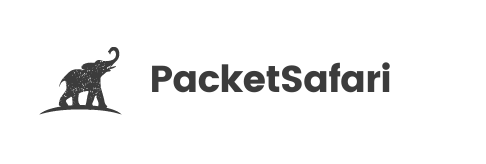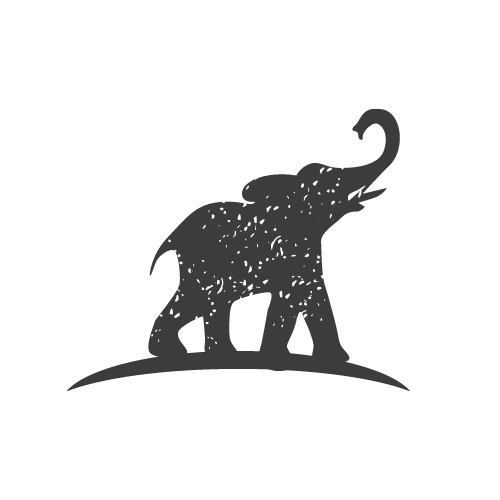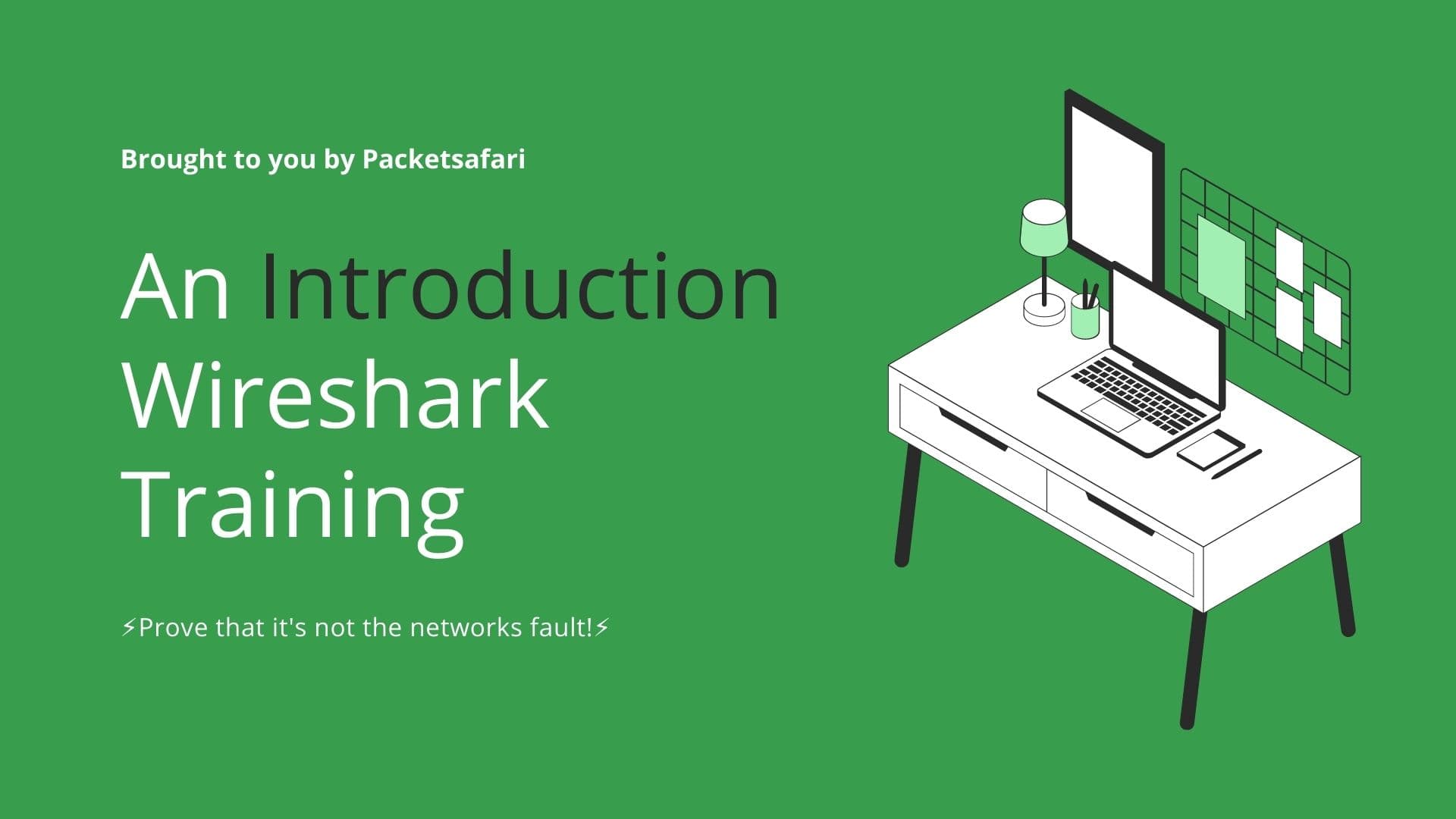First Hop Redundancy Protocols (FHRPs) are crucial for ensuring network availability and resilience. In this article, we delve into the world of FHRPs, discussing their operation, impact on packet capture, and how to troubleshoot them using Wireshark.
First Hop Redundancy Protocols (FHRPs) play an essential role in maintaining network availability and resilience. There are several FHRPs, each with its unique characteristics and operational principles. In this article, we will discuss the key FHRPs, their impact on capturing trace files, and how to troubleshoot them using Wireshark.
Also check our other article Layer 2 and 3 Changes in First Hop Redundancy Protocols: Failover and Active-Active Mechanisms
Hot Standby Router Protocol (HSRP) and Multigroup HSRP (MHSRP)
HSRP is a Cisco proprietary protocol that provides redundancy for the default gateway of a subnet. In an HSRP group, one router is designated as the active router, while others are standby routers. MHSRP extends HSRP by allowing multiple active routers, where each router can handle specific VLANs. When capturing HSRP traffic in Wireshark, the display filter hsrp can be used to analyze HSRP messages. To troubleshoot HSRP, check for proper priority configuration, preempt settings, and group numbers.
Virtual Router Redundancy Protocol (VRRP)
VRRP is an open standard FHRP that operates similarly to HSRP. It allows multiple routers to share a virtual IP address, with one router acting as the master and others as backups. In Wireshark, use the display filter vrrp to focus on VRRP traffic. Troubleshooting VRRP involves examining priority settings, preempt configurations, and authentication settings.
Gateway Load Balancing Protocol (GLBP)
GLBP, another Cisco proprietary protocol, provides both redundancy and load balancing. Multiple routers share the load of forwarding traffic, and if a router fails, the others take over its responsibilities. To analyze GLBP traffic in Wireshark, use the display filter glbp. Troubleshooting GLBP may require checking for proper weighting, priority, and authentication settings.
Common Address Redundancy Protocol (CARP)
CARP is an open-source FHRP that enables multiple hosts to share an IP address, with one host acting as the master and others as backups. CARP is often used in firewalls and routers running open source software like pfSense and OpenBSD. Use the display filter carp in Wireshark to examine CARP traffic. Troubleshooting CARP involves checking for correct virtual host IDs, preempt settings, and skew time configurations.
NetScreen Redundancy Protocol (NSRP)
NSRP is a Juniper-specific FHRP used in NetScreen devices. It provides device-level redundancy by synchronizing configurations and session information between devices. To analyze NSRP traffic in Wireshark, use the display filter nsrp. Troubleshooting NSRP may necessitate checking for proper device priorities, group numbers, and track IP settings.
In conclusion, understanding the operation and impact of FHRPs on packet capture is crucial for efficient troubleshooting. Wireshark is an invaluable tool in this process, with display filters and expert knowledge aiding in the analysis of various FHRPs. To deepen your expertise in packet analysis and troubleshooting, consider enrolling in our WIRED for Packet Analysis course at https://oripka.de/en/wired/.