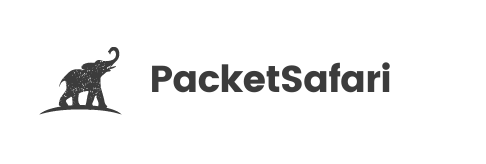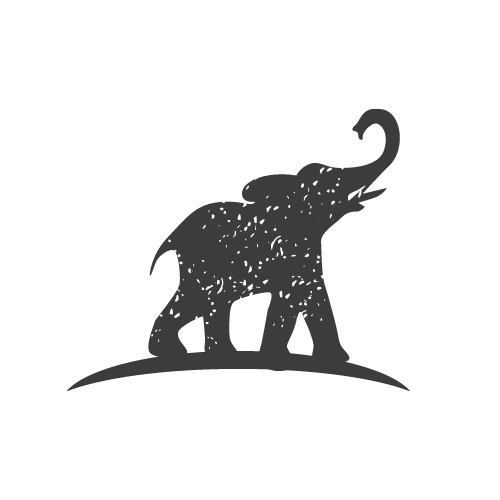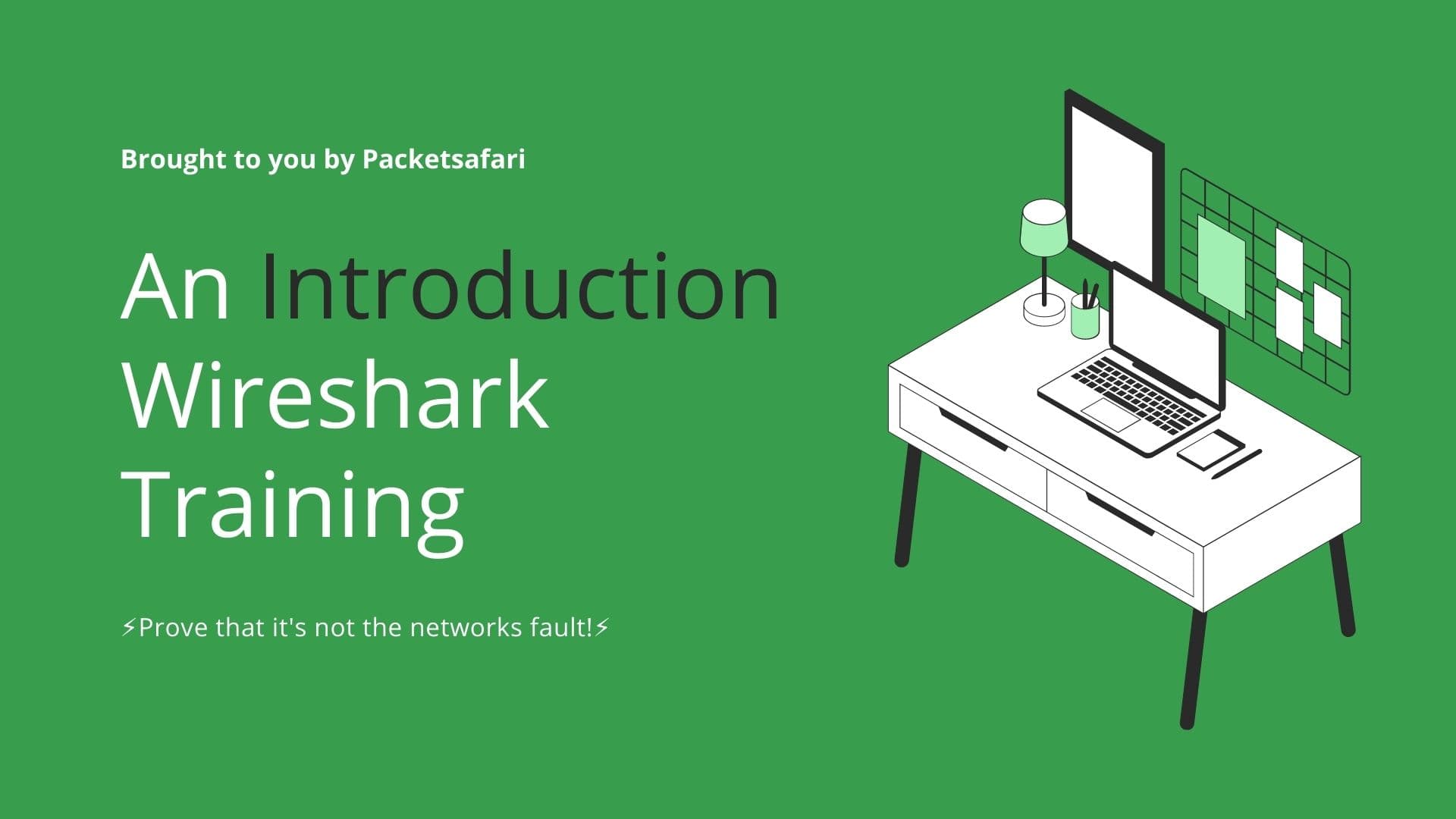In this article, we dive into troubleshooting cases using Wireshark for network protocols like CDP, OSPF, RIP, BGP, and EIGRP. We will provide real-world examples, expert knowledge, and useful Wireshark filters for each protocol.
Introduction to Advanced Troubleshooting with Wireshark
Wireshark is a powerful tool for network troubleshooting, especially when dealing with advanced cases involving complex network protocols like CDP, OSPF, RIP, BGP, and EIGRP. In this article, we will explore real-world examples, expert insights, and useful Wireshark filters for analyzing and troubleshooting these protocols.
Cisco Discovery Protocol (CDP)
CDP is a Cisco proprietary protocol used to share information about directly connected devices. To capture CDP packets, use the capture filter ether proto 0x2000. To display CDP packets in Wireshark, use the display filter cdp.
Expert Tip: CDP packets can reveal valuable information about your network topology, including device names, IP addresses, and interface details. However, be aware that CDP packets are not encrypted and can expose sensitive information to potential attackers.
Open Shortest Path First (OSPF)
OSPF is a popular link-state routing protocol that uses Dijkstra's algorithm to calculate the shortest path to each network destination. To capture OSPF packets, use the capture filter ip proto 0x59. To display OSPF packets in Wireshark, use the display filter ospf.
Expert Tip: While troubleshooting OSPF, pay close attention to the state of OSPF neighbors and LSAs (Link-State Advertisements). Common issues include mismatched OSPF interface settings, such as network type, area, and authentication.
Routing Information Protocol (RIP)
RIP is a distance-vector routing protocol that uses hop count as its metric. To capture RIP packets, use the capture filter udp port 520. To display RIP packets in Wireshark, use the display filter rip.
Expert Tip: When analyzing RIP packets, look for routing loops and excessive hop counts. These issues can be caused by incorrect configuration, such as missing or misconfigured network statements, or by suboptimal network design.
Border Gateway Protocol (BGP)
BGP is an exterior gateway protocol designed for exchanging routing information between autonomous systems. To capture BGP packets, use the capture filter tcp port 179. To display BGP packets in Wireshark, use the display filter bgp.
Expert Tip: BGP troubleshooting often involves analyzing the BGP neighbor state and the exchange of UPDATE messages. Common issues include incorrect AS numbers, misconfigured neighbor statements, and missing or incorrect prefix advertisements.
Enhanced Interior Gateway Routing Protocol (EIGRP)
EIGRP is a Cisco proprietary routing protocol that combines the best features of distance-vector and link-state protocols. To capture EIGRP packets, use the capture filter ip proto 0x58. To display EIGRP packets in Wireshark, use the display filter eigrp.
Expert Tip: When troubleshooting EIGRP, pay attention to the EIGRP topology table and the state of EIGRP neighbors. Common issues include mismatched autonomous system numbers, misconfigured network statements, and improper use of passive interfaces.
Conclusion
Advanced troubleshooting with Wireshark requires a deep understanding of network protocols, like CDP, OSPF, RIP, BGP, and EIGRP. By understanding the use of Wireshark filters and analyzing real-world examples, you can efficiently diagnose and resolve complex network issues. To enhance your packet analysis skills and gain more insights, consider joining our WIRED for Packet Analysis course at https://oripka.de/en/wired/ and using PacketSafari, our online PCAP analyzer, at https://app.packetsafari.com.