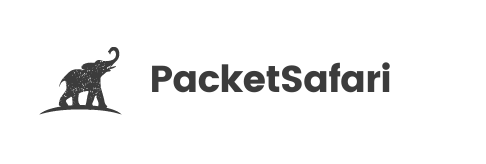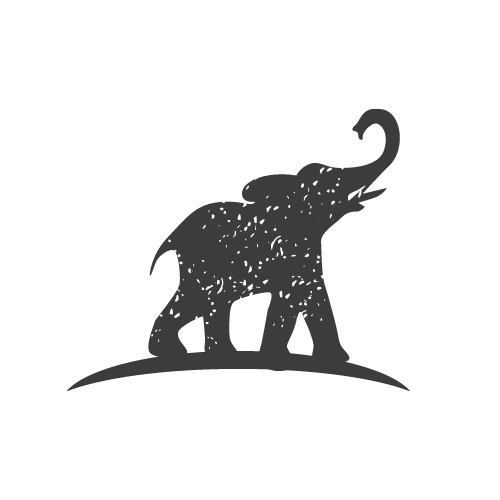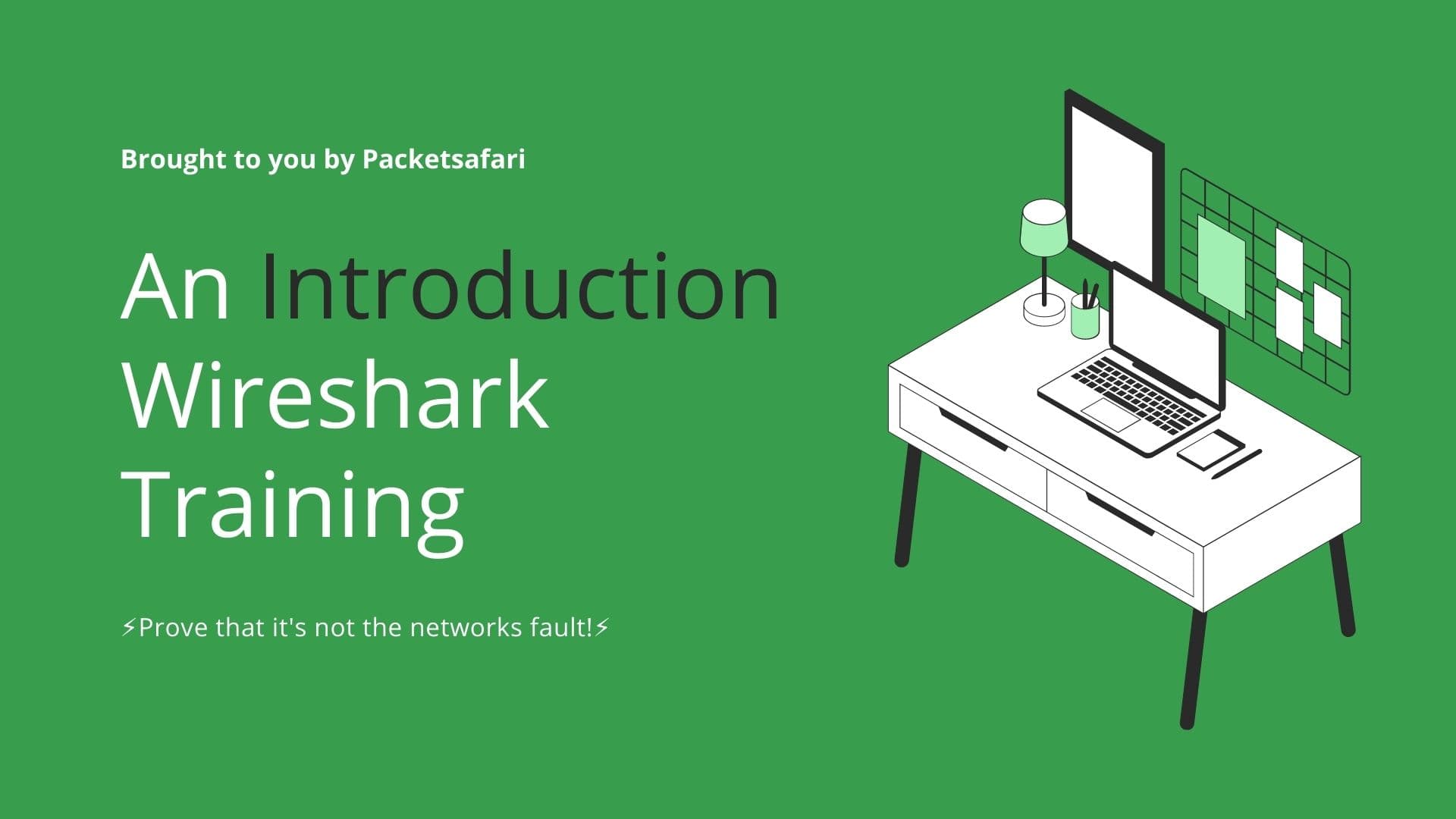ICMP errors are crucial in diagnosing network problems, yet they can be quite complex to understand. In this article, we will demystify ICMP errors, focusing on destination unreachable, fragmentation needed, and MTU problems.
Demystifying ICMP Errors: Understanding Destination Unreachable, Fragmentation Needed, and MTU Issues
ICMP (Internet Control Message Protocol) is an essential aspect of networking, as it allows network devices to communicate error messages, control information, and other network-related issues. In this article, we will demystify ICMP errors, focusing on destination unreachable, fragmentation needed, and MTU (Maximum Transmission Unit) problems. I will share my insights and knowledge on these topics, providing real-world case studies and examples to help you better understand ICMP errors.
Destination Unreachable
One common ICMP error is the Destination Unreachable error. This error occurs when a network device, such as a router, cannot deliver a packet to its intended destination. The reasons for this error can be varied, including network congestion, routing issues, or firewall restrictions.
I've encountered numerous cases where the Destination Unreachable error has caused significant confusion and frustration. For example, a recent case involved a company experiencing intermittent connectivity issues with their remote servers. By analyzing their network traffic using PacketSafari, we identified several instances of the Destination Unreachable error. Eventually, we discovered that their firewall was misconfigured, blocking legitimate traffic and causing the connectivity issues.
Fragmentation Needed
Another ICMP error you might encounter is the Fragmentation Needed error. This occurs when a packet is larger than the MTU of the network it's traversing, necessitating fragmentation. However, if the "Don't Fragment" flag is set in the packet's header, the network device will drop the packet and generate a Fragmentation Needed error.
In one instance, a client was experiencing slow file transfers between office locations. Using PacketSafari's online PCAP analyzer, we discovered several Fragmentation Needed errors. The problem stemmed from a misconfigured VPN tunnel, which had a smaller MTU than the client's internal network. By adjusting the MTU on the VPN tunnel, the file transfer speeds improved significantly.
MTU Problems
MTU (Maximum Transmission Unit) issues are closely related to the Fragmentation Needed error. The MTU defines the maximum packet size that can be transmitted over a network. If a packet exceeds the MTU, it must be fragmented or dropped.
MTU problems can manifest in various ways, such as slow network performance, dropped packets, or increased latency. In one case study, a business experienced severe performance issues with their VoIP system. By taking our WIRED for Packet Analysis training course, their network team learned to identify and analyze MTU problems. They discovered that their network's MTU was too small, causing excessive fragmentation and delays in their VoIP traffic. By adjusting their MTU, the performance issues were resolved.
Conclusion
ICMP errors, such as Destination Unreachable, Fragmentation Needed, and MTU problems, can be complex and challenging to diagnose. However, with the right tools and knowledge, you can effectively address these issues and improve your network's performance. Whether you're a seasoned network professional or just starting, I highly recommend using PacketSafari's online PCAP analyzer and taking the WIRED for Packet Analysis training course for Packet Analysis training course to enhance your understanding of ICMP errors and other networking concepts.