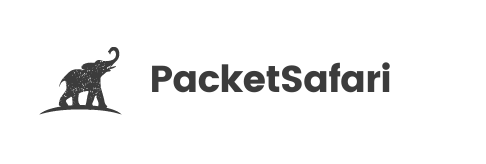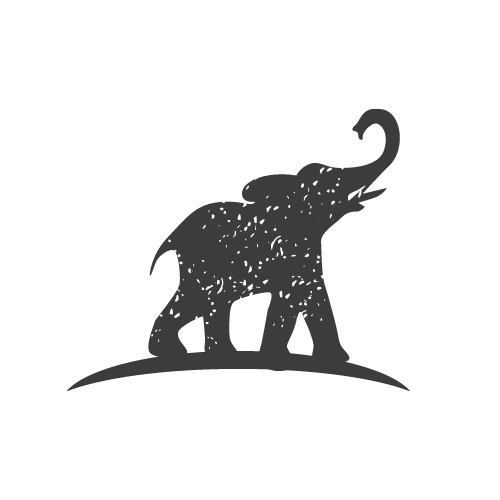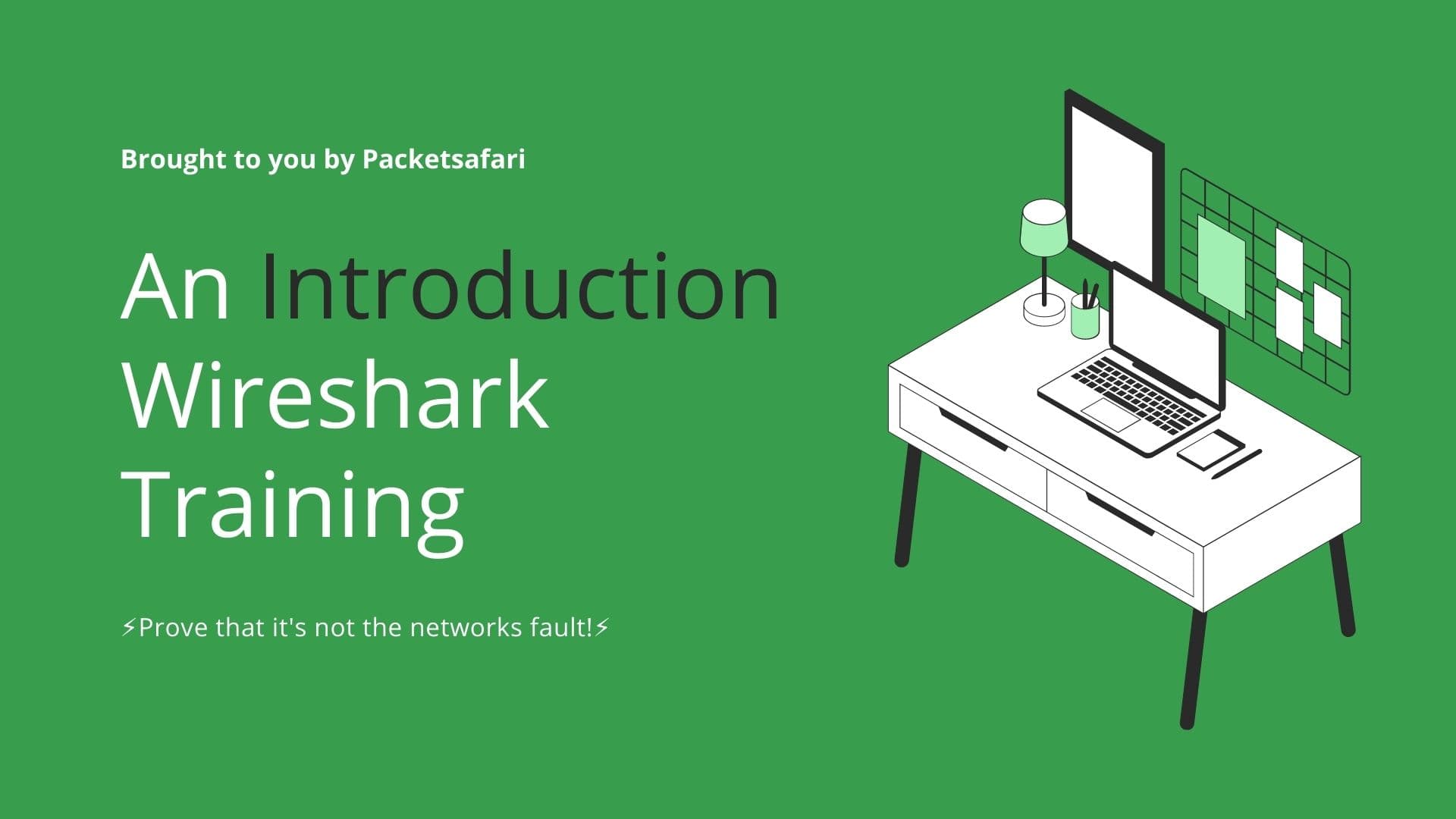When it comes to HTTP traffic analysis, both Wireshark and intercepting proxies like Burp Suite offer valuable insights. This article will compare their features, limitations, and use cases to help you choose the right tool for your needs.
Introduction to HTTP Traffic Analysis
When analyzing HTTP traffic, it's essential to choose the right tool for the job. Two popular options are Wireshark, a powerful packet analyzer, and Burp Suite, an intercepting proxy designed for web application security testing. While both tools offer valuable insights, they have different focuses and use cases. In this article, we'll explore the pros and cons of using Wireshark vs. Burp Suite for HTTP traffic analysis, including real-world examples and expert tips.
Wireshark for HTTP Traffic Analysis
Wireshark is a versatile packet analysis tool that provides deep insights into network traffic at the packet level. It supports various protocols, including HTTP, and allows you to examine packet headers, payloads, and metadata. By applying Wireshark filters, you can quickly isolate specific HTTP traffic to analyze.
Wireshark Tip: Use the display filter http.request or http.response to focus on HTTP requests and responses in your capture.
However, Wireshark has some limitations when it comes to analyzing encrypted HTTPS traffic. You'll need the server's private key or the pre-master secret from the client's SSL session to decrypt the traffic, which might not always be feasible.
Burp Suite for HTTP Traffic Analysis
Burp Suite is a popular intercepting proxy that enables you to capture, analyze, and manipulate HTTP requests and responses. It's specifically designed for web application security testing and provides a user-friendly interface for inspecting HTTP messages. With its built-in features like Repeater and Intruder, Burp Suite allows you to modify and resend HTTP requests to test the target application more easily.
However, Burp Suite doesn't provide packet-level data like Wireshark does. It focuses on HTTP messages, so you won't get information on lower-layer protocols or packet headers.
Burp Suite Tip: Use the Proxy > HTTP history tab to review captured HTTP requests and responses and apply filters to focus on specific traffic.
Real-World Example: Troubleshooting HTTP Performance Issues
Suppose you're troubleshooting an HTTP performance issue. You might start by using Wireshark to capture the traffic and identify whether the issue stems from packet loss, retransmissions, or latency at the packet level.
Wireshark Tip: Use the display filter http.request or http.response or tcp.analysis.retransmission or tcp.analysis.fast_retransmission to focus on HTTP requests, responses, and retransmissions.
If the issue is related to the application layer, you could switch to Burp Suite to analyze the HTTP requests and responses in more detail, identify bottlenecks or problematic requests, and test modifications to the application.
Conclusion
Both Wireshark and Burp Suite offer valuable insights into HTTP traffic, but they serve different purposes. Wireshark excels at packet-level analysis, while Burp Suite focuses on manipulating and analyzing HTTP messages. Choose the right tool based on your specific needs, and don't hesitate to use both tools in tandem to get a complete picture of your HTTP traffic.
For more expert tips and in-depth knowledge on packet analysis, check out our online PCAP analyzer, PacketSafari (https://app.packetsafari.com), and our training course, WIRED for Packet Analysis (https://oripka.de/en/wired/).