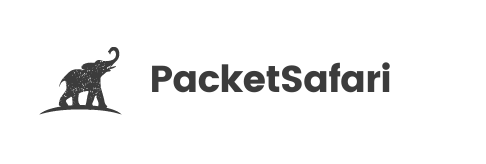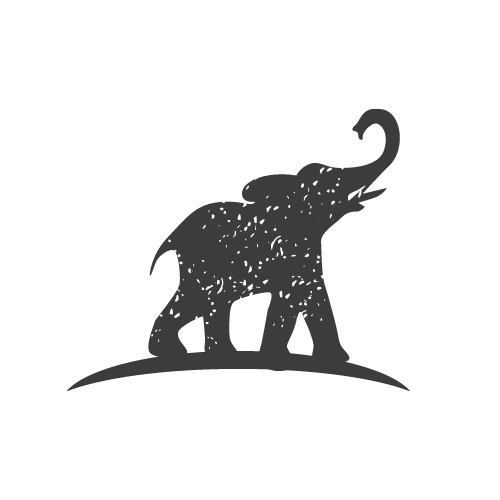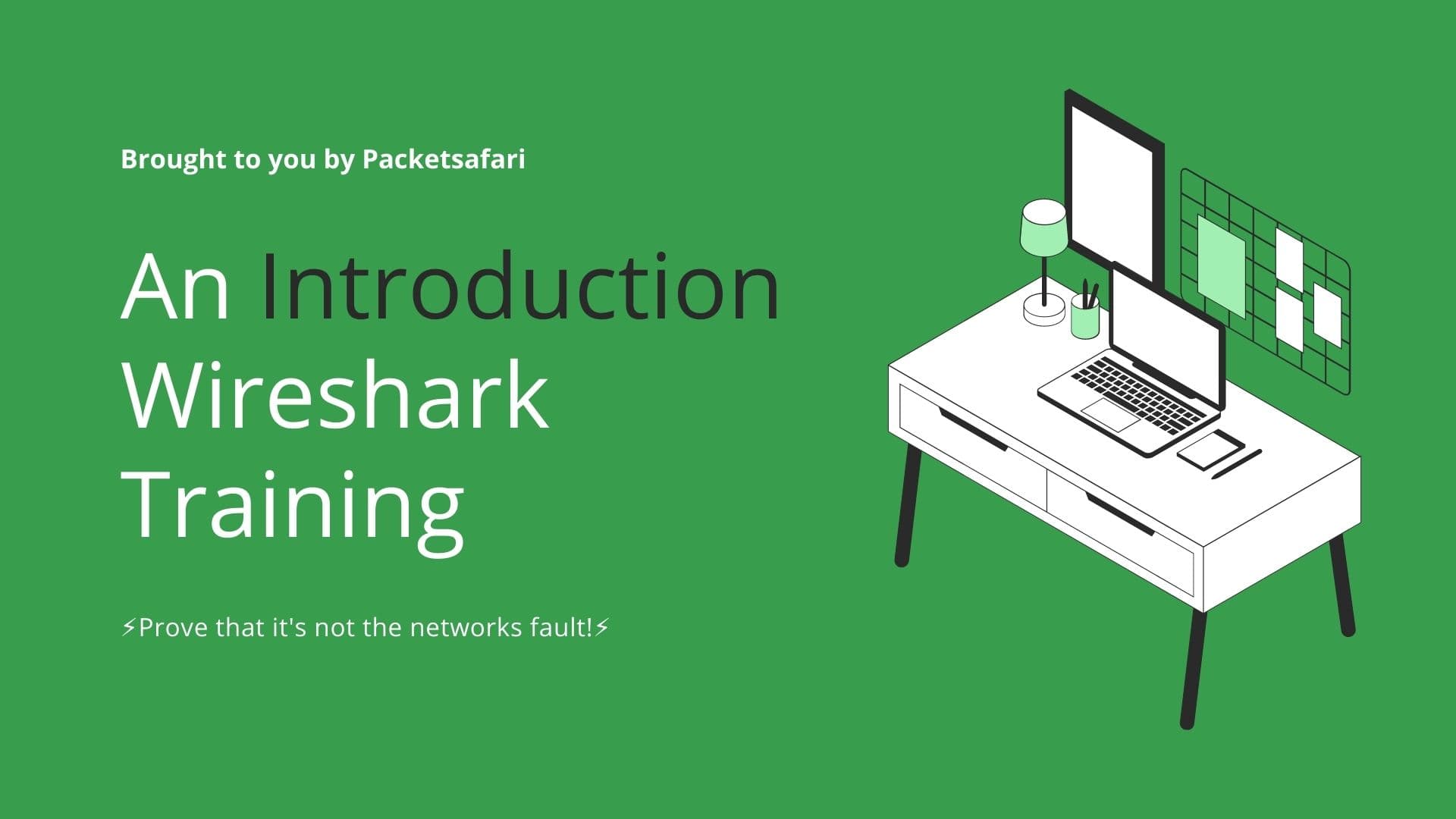As video conferencing becomes more prevalent, understanding the traffic generated by these platforms is crucial for network administrators and security professionals. In this article, we delve into PCAP analysis of video conferencing traffic, with examples from Zoom, WebEx, and GoToTraining.
Introduction to Video Conferencing Traffic Analysis
As remote work and online learning become more widespread, video conferencing platforms like Zoom, WebEx, and GoToTraining have become essential tools for communication and collaboration. With the growing reliance on these platforms, understanding the underlying network traffic and protocols can help network administrators optimize performance, troubleshoot issues, and maintain security. In this article, we'll explore PCAP analysis of video conferencing traffic using real-world examples and expert tips.
Wireshark Tips for Capturing Video Conferencing Traffic
When analyzing video conferencing traffic, it's crucial to capture the relevant data. Wireshark provides several capture filters that can help you focus on the traffic generated by video conferencing applications:
Analyzing Zoom Traffic with Wireshark
Zoom uses a combination of TCP and UDP protocols for its meetings. To identify Zoom traffic in Wireshark, apply the following display filter:
(ip.addr == x.x.x.x) and (tcp.port == 8801) or (udp.port == 8801)Replace x.x.x.x with the IP address of the Zoom server. This filter isolates traffic between your device and the Zoom server, allowing you to investigate packet loss, latency, and jitter.
Examining WebEx Traffic Patterns
WebEx uses RTP (Real-time Transport Protocol) for transmitting audio and video data. To filter WebEx traffic in Wireshark, use the following display filter:
rtp and (ip.addr == y.y.y.y)Replace y.y.y.y with the IP address of the WebEx server. Analyzing RTP streams can help you pinpoint quality issues, such as packet loss, latency, or jitter, affecting the user experience.
Dissecting GoToTraining Traffic in Wireshark
GoToTraining relies on the Citrix ICA (Independent Computing Architecture) protocol for its sessions. To filter GoToTraining traffic in Wireshark, apply the following display filter:
ica and (ip.addr == z.z.z.z)Replace z.z.z.z with the IP address of the GoToTraining server. By examining ICA traffic, you can evaluate the efficiency of the protocol and identify potential bottlenecks or security vulnerabilities.
Conclusion
Understanding the network traffic generated by video conferencing platforms is crucial for optimizing performance, troubleshooting issues, and ensuring secure communication. By leveraging Wireshark and our expert tips, you can effectively analyze and interpret video conferencing traffic from platforms like Zoom, WebEx, and GoToTraining.
To enhance your packet analysis skills and gain deeper insights into network traffic, check out our new online PCAP analyzer, PacketSafari (https://app.packetsafari.com), and our training course, WIRED for Packet Analysis (https://oripka.de/en/wired/).