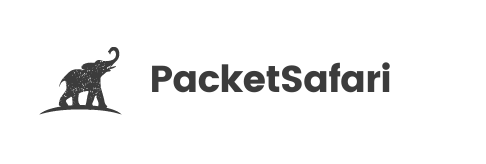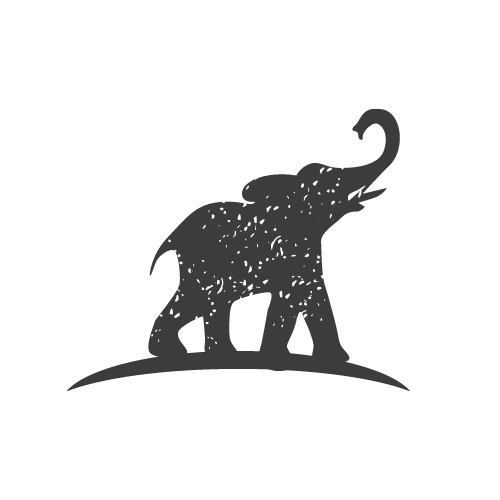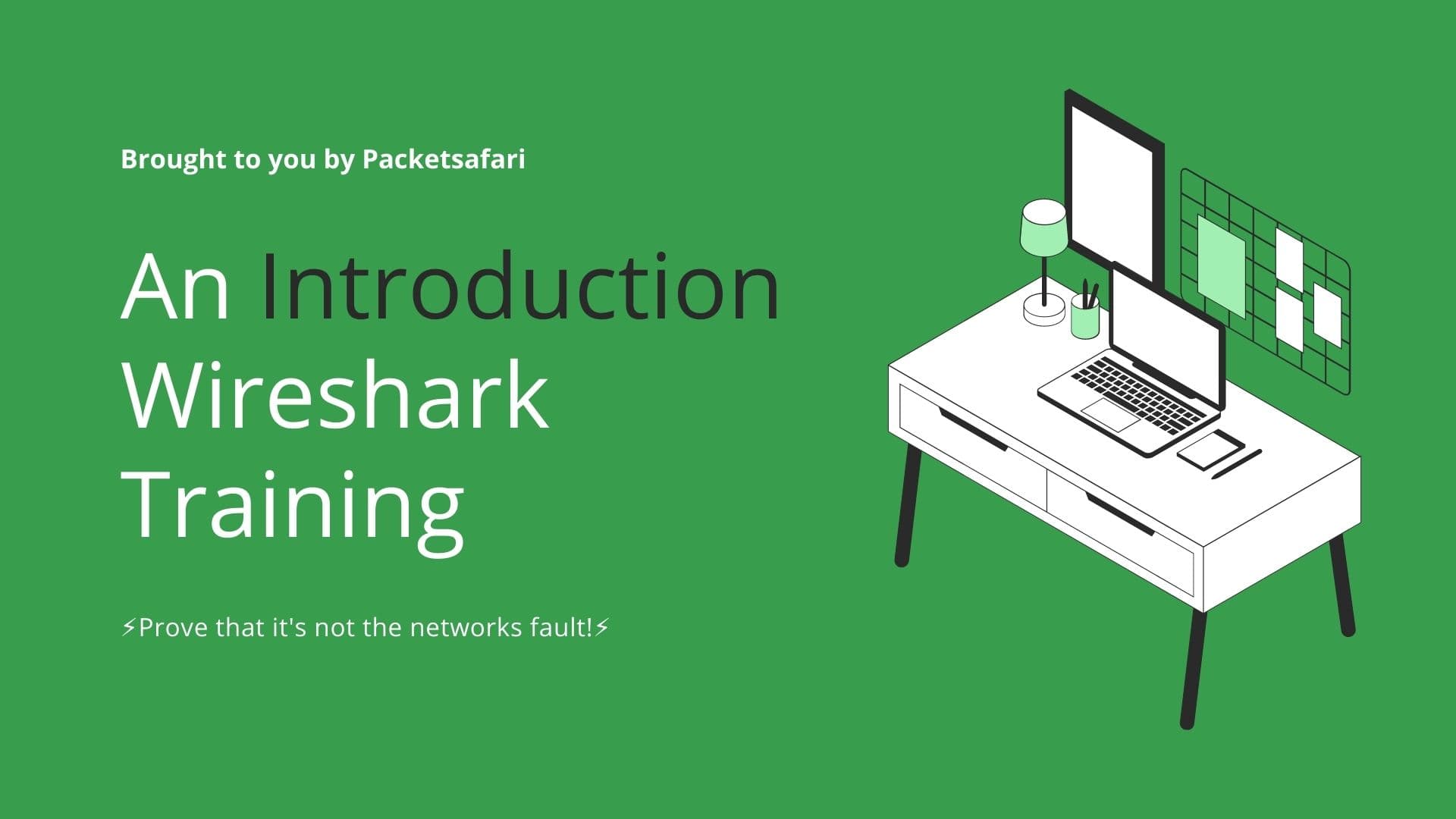Capture the Flag (CTF) competitions are a popular way for cybersecurity enthusiasts to test their skills and learn new techniques. In this article, we will explore 5 real-world Wireshark CTF challenges and share expert tips on how to tackle them.
Introduction to Wireshark CTF Challenges
Capture the Flag (CTF) competitions are an exciting way for cybersecurity enthusiasts to hone their skills and learn new techniques. Wireshark, a powerful network analysis tool, is often used in these competitions to solve challenges related to network traffic and packet analysis. In this article, we will walk you through 5 real-world Wireshark CTF challenges and share expert tips on how to tackle them.
Challenge 1: Finding Hidden Data in Network Traffic
In this type challenge, you are given a PCAP file containing network traffic and asked to find a hidden message. Start by loading the PCAP file into PacketSafari and analyzing the traffic. Look for unusual protocols or data patterns that might contain the hidden message. A useful Wireshark display filter for this challenge is frame contains "flag".
Challenge 2: Decrypting SSL/TLS Traffic
SSL/TLS encryption can make analyzing network traffic more difficult, but it's not impossible. In this challenge, you'll need to decrypt the SSL/TLS traffic to find the flag. To do this, you'll need to obtain the private key of the server or use the SSLKEYLOGFILE environment variable to log the session keys. Once you have the keys, you can use Wireshark or PacketSafari to decrypt the traffic and locate the flag. A helpful display filter for this challenge is ssl.handshake.type == 1.
Challenge 3: Identifying Rogue Devices on the Network
In this challenge, you're asked to identify a rogue device on the network using a PCAP file. Start by analyzing the file with PacketSafari and looking for unusual MAC addresses or IP addresses that don't belong to the network's address range. Wireshark's Endpoint and Conversations tools can help you identify potential rogue devices. A useful display filter for this challenge is eth.addr == xx:xx:xx:xx:xx:xx (replace the "xx" with the suspicious MAC address).
Challenge 4: Extracting Files from Network Traffic
Sometimes, CTF challenges require you to extract a specific file from a PCAP file. To do this, you can use Wireshark's File > Export Objects > HTTP or SMB feature to extract files from the network traffic. You can also use the display filter tcp.stream eq x (replace "x" with the TCP stream number) to isolate the TCP stream containing the file transfer.
Challenge 5: Analyzing VoIP Calls
VoIP call analysis can be an interesting CTF challenge. First, load the PCAP file into PacketSafari and use Wireshark's Telephony > VoIP Calls feature to analyze the call data. Look for unusual call patterns, such as calls with a long duration, high packet loss, or unexpected codec usage. A useful display filter for this challenge is sip || rtp.
Conclusion
Wireshark is a powerful tool for solving a variety of CTF challenges related to network traffic and packet analysis. With real-world examples and expert tips, you can tackle these challenges with confidence. To further enhance your packet analysis skills, consider enrolling in our WIRED for Packet Analysis training course at https://oripka.de/en/wired/.