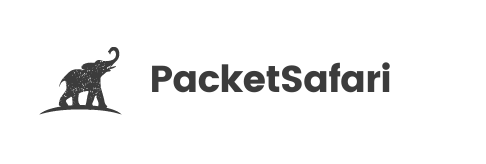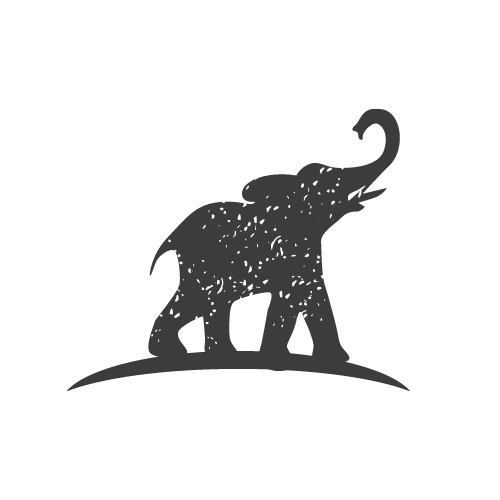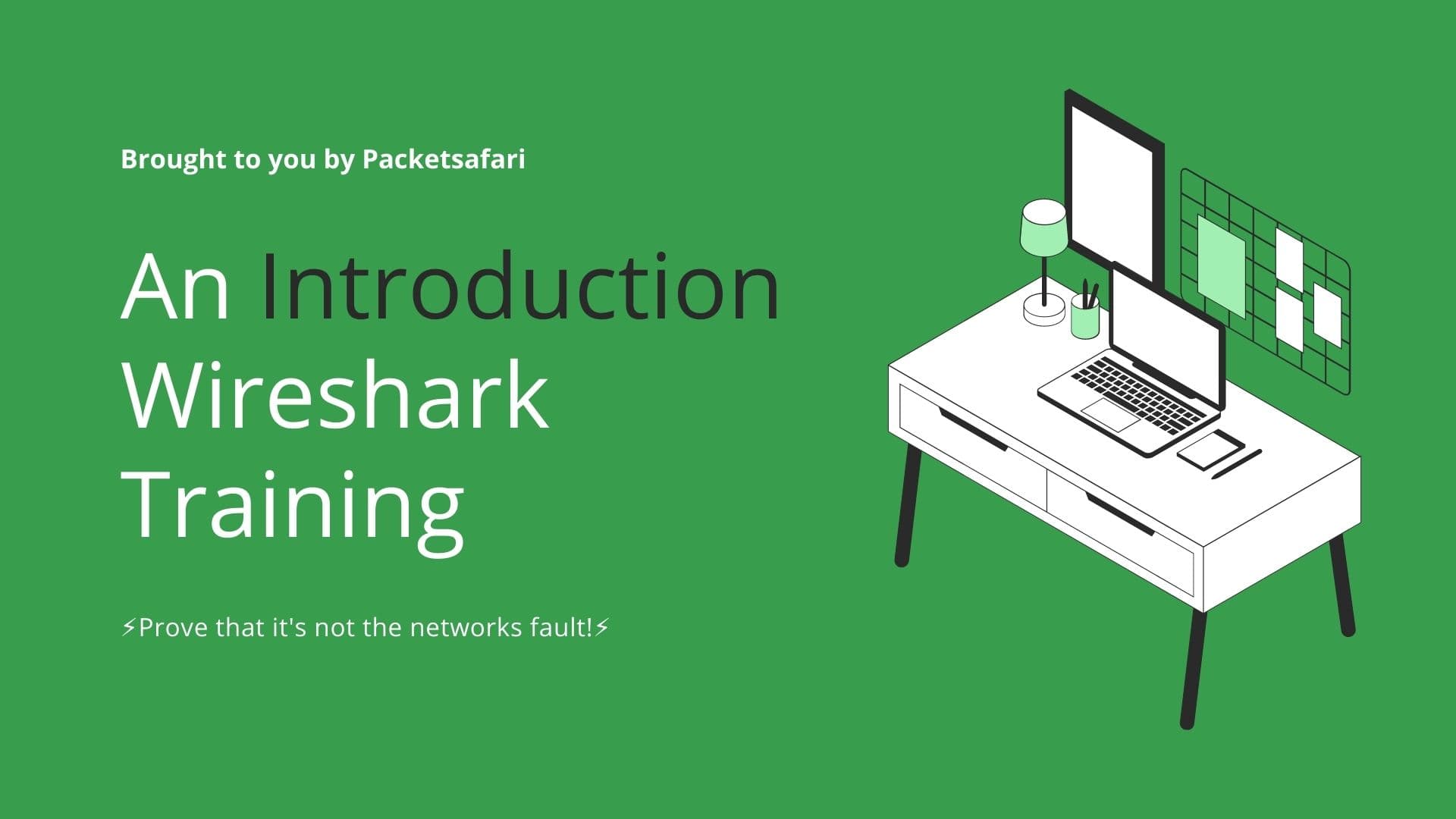Learn how to analyze PCAP files online with this beginner's guide. Discover essential tips and tools for effective network traffic analysis and network security.
As data travels over a network, it's important to be able to capture and analyze it to identify potential security threats, diagnose network issues, and optimize performance. This is where PCAP files come in. PCAP (Packet Capture) files are a type of file format that record network traffic, allowing you to analyze the data to gain insights into network behavior and identify any issues or threats.
Looking for Online PCAP analysis? Look no further, click here to upload trace files (PCAPs) directly to PacketSafari to get started immediately
Analyzing PCAP files can be a daunting task, particularly for beginners who may not be familiar with the process or the tools required. However, there are a number of online tools available that make it easier to analyze PCAP files without having to install any software on your computer. In this beginner's guide, we'll walk you through the process of analyzing PCAP files online, including the tools you need and some essential tips to make the process more efficient and effective.
Before we dive into the details of analyzing PCAP files, let's take a closer look at what PCAP files are and why they're important for network analysis and security. When data is transmitted over a network, it's broken up into smaller packets. These packets contain information such as the sender and receiver's IP addresses, the type of protocol being used, and the actual data being transmitted. A PCAP file is essentially a log of these packets, which can be captured using tools like Wireshark or tcpdump. By analyzing these packets, you can gain insights into network behavior, identify potential security threats, and troubleshoot network issues.
There are a number of online tools that allow you to upload PCAP files and analyze them directly in your browser. One such tool is CloudShark, which offers a range of features for analyzing and sharing PCAP files online. With CloudShark, you can easily filter and sort through network traffic, visualize packet flows, and even collaborate with team members in real-time. While there are several other tools available for PCAP analysis, we would like to introduce our very own tool, PacketSafari. PacketSafari is a web-based platform that offers unique and powerful capabilities for PCAP analysis. With PacketSafari, you can easily upload and analyze PCAP files, and gain actionable insights into your network traffic and security issues.
Click here to upload trace files (PCAPs) directly to PacketSafari to get started immediately.
To get started with analyzing PCAP files online, you'll first need to upload your file to the online tool of your choice. This process may take some time, depending on the size of the file and the speed of your internet connection. Once the file has been uploaded, you'll typically be presented with a range of options for analyzing the data, such as filtering packets by IP address or protocol, viewing packet details, or creating custom visualizations.
One of the most important aspects of analyzing PCAP files is understanding how to filter the data to focus on the packets that are most relevant to your analysis. This is particularly important when dealing with large PCAP files that contain thousands or even millions of packets. By applying filters to your data, you can quickly narrow down your analysis to a specific subset of packets, such as those belonging to a particular IP address or protocol.
Another important aspect of analyzing PCAP files is understanding the structure of the packets themselves. Each packet is composed of a series of fields that contain specific pieces of information, such as the source and destination IP addresses, the protocol being used, and the data payload. By understanding the structure of these packets, you can more effectively analyze the data and identify patterns or anomalies.
Finally, it's important to document your findings thoroughly when analyzing PCAP files. This includes taking detailed notes about your analysis process, recording any observations or insights you gain from the data, and creating visualizations or reports to share with others. By documenting your findings in a clear and organized manner, you'll be better equipped to communicate your analysis to others and make informed decisions based on your findings.
In addition to its advanced features, PacketSafari also offers users the ability to share their analyses with others. Analyses allow users to add comments, annotations, and step-by-step animations to their PCAP analysis, much like in a PowerPoint presentation. This feature is particularly useful for sharing findings with colleagues or team members, or for presenting the results of an analysis to a client or supervisor.
More
If you're interested in learning more about PCAP analysis and improving your network traffic analysis skills, consider attending the WIRED workshop. This workshop covers essential PCAP analysis techniques, including setting goals, using filters, and leveraging expert knowledge. By attending the WIRED workshop, you can gain the knowledge and skills you need to perform effective network traffic analysis and improve your organization's network security.