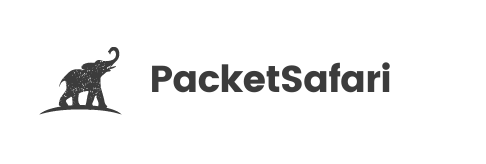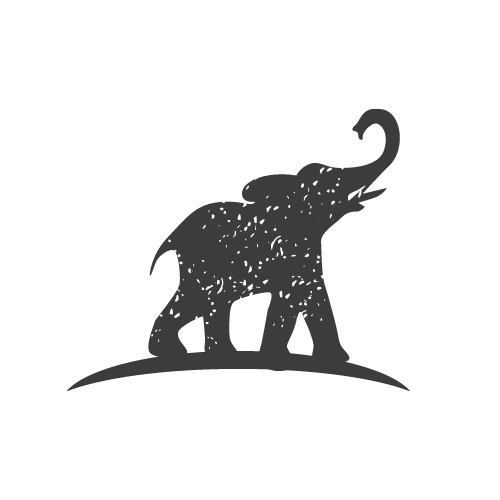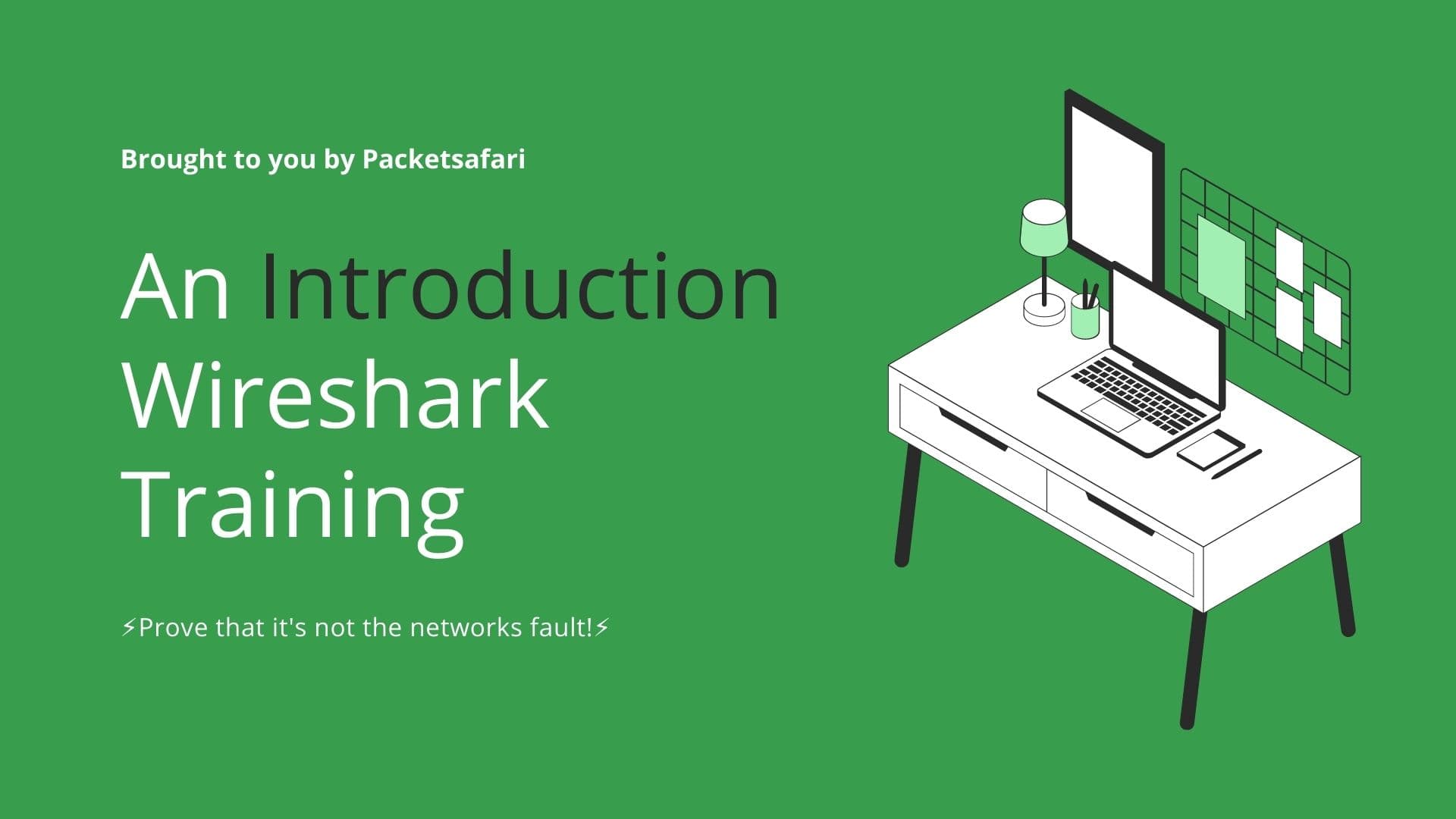Learn essential tips and tricks for effective PCAP analysis to improve your network traffic analysis and network security.
Packet capture (PCAP) analysis is a crucial aspect of network traffic analysis and network security. By capturing and analyzing packets of data flowing across a network, analysts can gain insights into network performance, diagnose issues, and detect security threats.
However, effectively analyzing PCAP files can be a daunting task, especially for those new to the field. Large files, complex protocols, and obscure traffic patterns can make it difficult to find and interpret important information. Fortunately, there are several tips and tricks that can help streamline the process and improve the accuracy of your analysis.
In this article, we'll explore some essential tips and tricks for effective PCAP analysis. Whether you're a seasoned analyst looking to improve your skills or a newcomer just getting started, these tips can help you get the most out of your PCAP analysis efforts. From setting goals to using filters effectively, we'll cover a range of topics to help you optimize your network traffic analysis and improve your network security.
Looking for Online PCAP analysis? Look no further, click here to upload trace files (PCAPs) directly to PacketSafari to get started immediately
Set Specific Goals
Before diving into PCAP analysis, it's essential to set specific goals for what you want to accomplish. Without clear objectives, you may waste time analyzing irrelevant traffic or miss critical patterns that could lead to security breaches. Identify the specific questions you want to answer, such as which applications are using the most bandwidth, which users are generating the most traffic, or which devices are vulnerable to attack. Once you have clear objectives, you can focus your analysis efforts and filter out extraneous traffic.
Focus on Relevant Traffic
PCAP files can contain vast amounts of traffic, much of which may not be relevant to your analysis goals. To avoid wasting time analyzing irrelevant traffic, focus on the traffic that is most relevant to your goals. For example, if you're trying to identify bandwidth hogs, focus on traffic generated by applications known to consume a lot of bandwidth. If you're looking for signs of a specific type of attack, focus on traffic that matches the signature of that attack. Using filters can help you quickly zero in on the traffic that's most relevant to your analysis.
Use Filters Effectively
Filters are a powerful tool for managing large PCAP files and focusing your analysis efforts on the most relevant traffic. However, to be effective, filters need to be used correctly. Start by identifying the key characteristics of the traffic you're interested in, such as IP addresses, protocols, or specific application traffic. Then, use filters to isolate that traffic from the rest of the PCAP file. Be sure to test your filters to ensure they're capturing the traffic you're interested in and not excluding relevant traffic.
Leverage Expert Knowledge
Effective PCAP analysis requires a deep understanding of network protocols, security threats, and common attack patterns. If you're new to the field, it's essential to invest time in learning about these topics. However, even seasoned analysts can benefit from leveraging the expertise of others. Consider joining online communities, attending conferences, or collaborating with colleagues to expand your knowledge and gain new insights.
Document Findings Thoroughly
Finally, it's essential to document your findings thoroughly. Effective documentation helps you keep track of your analysis efforts, communicate your results to others, and establish a record of your analysis work. Be sure to include information such as the date and time of the analysis, the PCAP file used, the filters applied, and the key findings. Including screenshots or diagrams can also help communicate your results more clearly. By documenting your findings thoroughly, you can ensure that your analysis work is reproducible and can be shared with others.
More
If you're interested in learning more about PCAP analysis and improving your network traffic analysis skills, consider attending the WIRED workshop. This workshop covers essential PCAP analysis techniques, including setting goals, using filters, and leveraging expert knowledge. By attending the WIRED workshop, you can gain the knowledge and skills you need to perform effective network traffic analysis and improve your organization's network security.