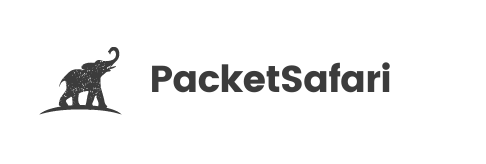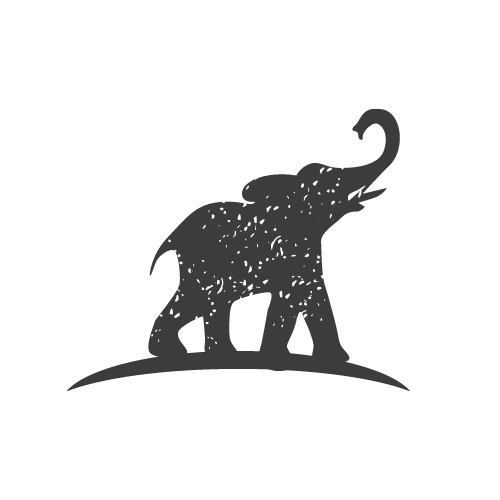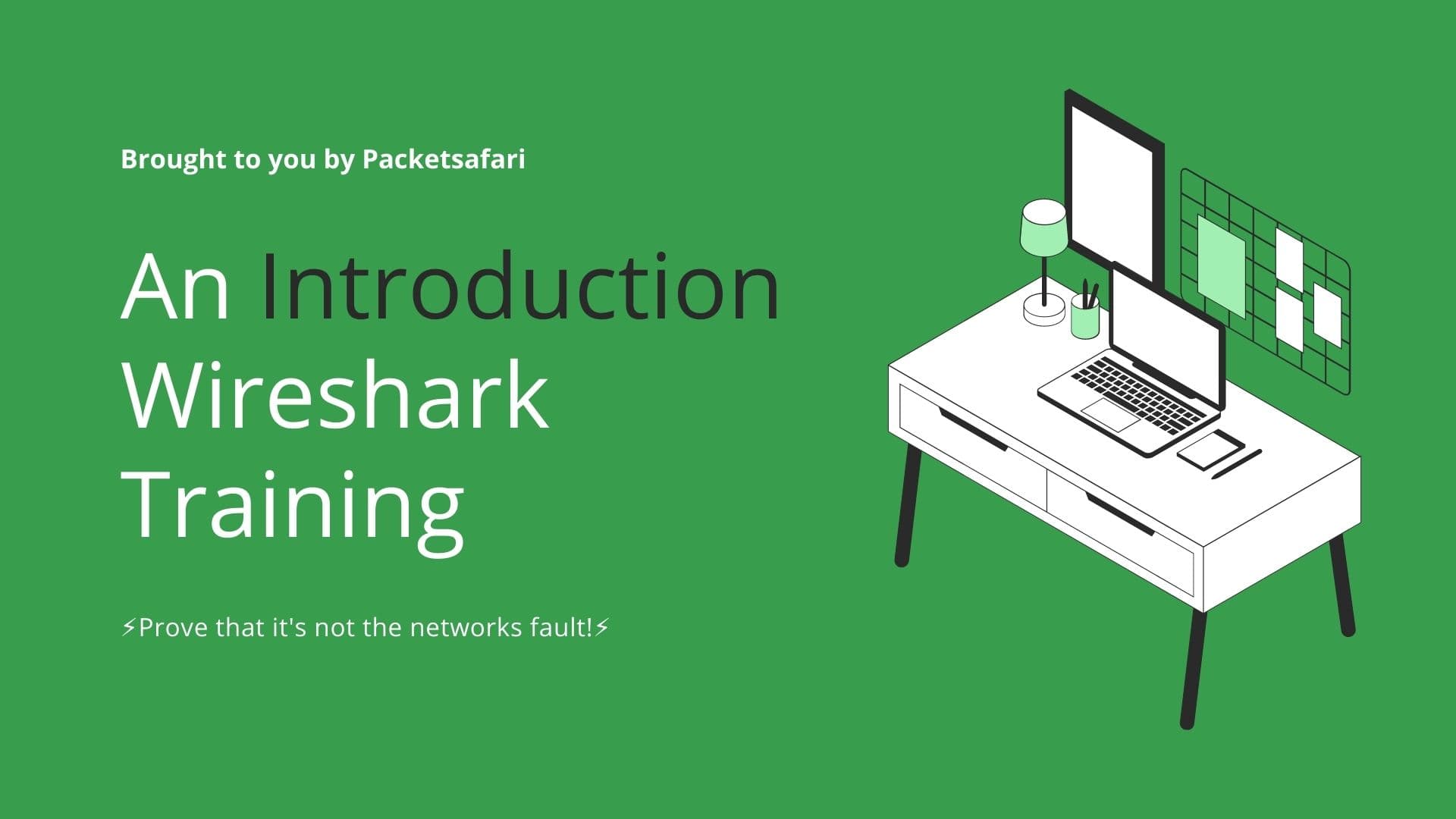Insecure communication protocols can pose a significant risk to network security. Learn how to use Wireshark to filter and analyze these insecure protocols, such as HTTP, FTP, DNS, NTP, and BGP, to uncover potential vulnerabilities in your network.
In today's digital age, network security has become increasingly important. One of the primary concerns for administrators and security professionals is insecure communication protocols, which can expose sensitive information and create vulnerabilities. In this article, we will discuss some of the most common insecure communication protocols, such as HTTP, FTP, DNS, NTP, and BGP, and how to use Wireshark to filter and analyze them effectively.
Identifying Insecure HTTP and FTP Traffic
HTTP and FTP are widely used protocols for transmitting data across networks. However, both transmit data in plaintext, making it easy for attackers to intercept and read the transmitted data. To filter HTTP and FTP traffic in Wireshark, use the following display filters:
http.request or ftpBy examining the captured data, you can identify potential security risks and take steps to mitigate them, such as using secure alternatives like HTTPS and SFTP.
Uncovering Vulnerabilities in Routing Protocols
Routing protocols like OSPF, RIP, and EIGRP are crucial for maintaining network connectivity. However, they can be susceptible to attacks if not properly secured. To filter routing protocol traffic in Wireshark, use display filters specific to each protocol:
ospf or rip or eigrpThrough PacketSafari's PCAP analysis, you can identify insecure configurations and take appropriate steps to secure your routing infrastructure.
Analyzing Insecure DNS and NTP Communications
DNS and NTP are essential for domain name resolution and time synchronization, respectively. However, both can be exploited if not properly secured. To filter DNS and NTP traffic in Wireshark, use the following display filters:
dns or ntpBy analyzing the captured data, you can identify potential threats and take measures to secure your DNS and NTP infrastructure, such as using DNSSEC and authenticated NTP.
Examining BGP Security Risks
BGP is an essential protocol for exchanging routing information between autonomous systems (AS). However, BGP can be vulnerable to attacks like route hijacking and route leaks. To filter BGP traffic in Wireshark, use the following display filter:
bgpSuperfilter
To create a display filter in Wireshark that shows the most insecure protocol versions of the top 20 protocols, you can combine multiple display filters using the or operator. Here's a comprehensive display filter to help you achieve this:
http.request or ftp or ospf or rip or eigrp or dns or ntp or bgp or telnet or snmp.version == 1 or snmp.version == 2c or ssl.record.version == 0x0002 or ssl.record.version == 0x0300 or smtp.starttls == 0 or pop.request.parameter or imap.request.parameter or smb2.cmd == 0 or smb2.cmd == 1 or dcerpc.cn_call_id or tftpThis display filter includes insecure protocol versions or insecure configurations of HTTP, FTP, routing protocols (OSPF, RIP, EIGRP), DNS, NTP, BGP, Telnet, SNMP, SSL, SMTP, POP, IMAP, SMB, DCERPC, and TFTP.
By using this super-filter, you can quickly identify potential security risks in your network and take appropriate actions to secure your infrastructure. Keep in mind that some protocols may require additional filters or more in-depth analysis to uncover all potential vulnerabilities.