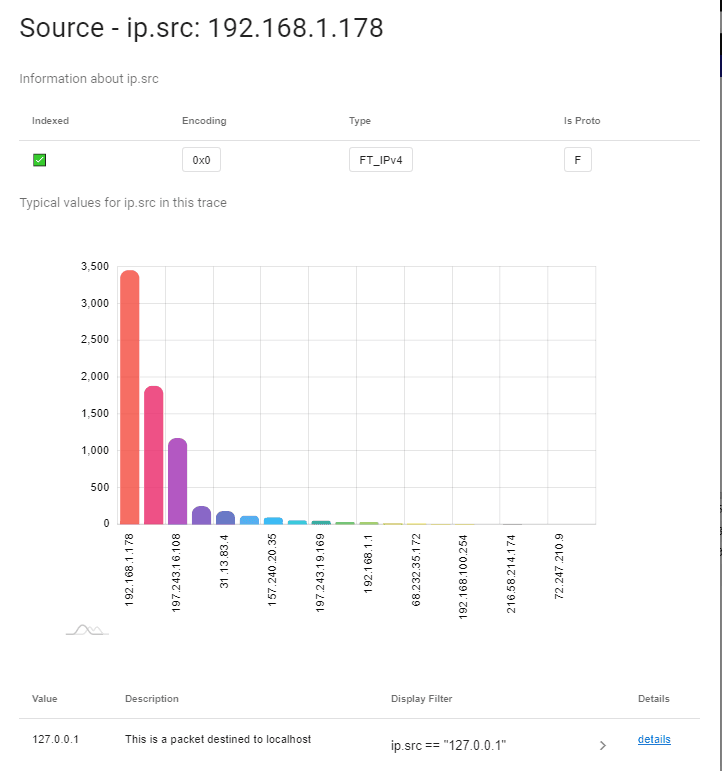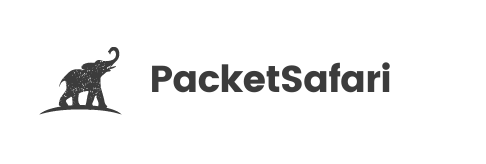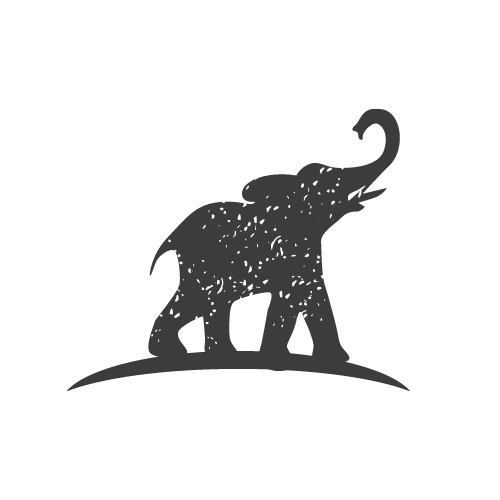Decode
Packet Safari Decoding
Decode
- ⚡️ Decode popout. Open decode in a new window and synchronize with packet list for multi-monitor setup
Decode Right-Click Actions
From the decode a menu is available via right-clicking:
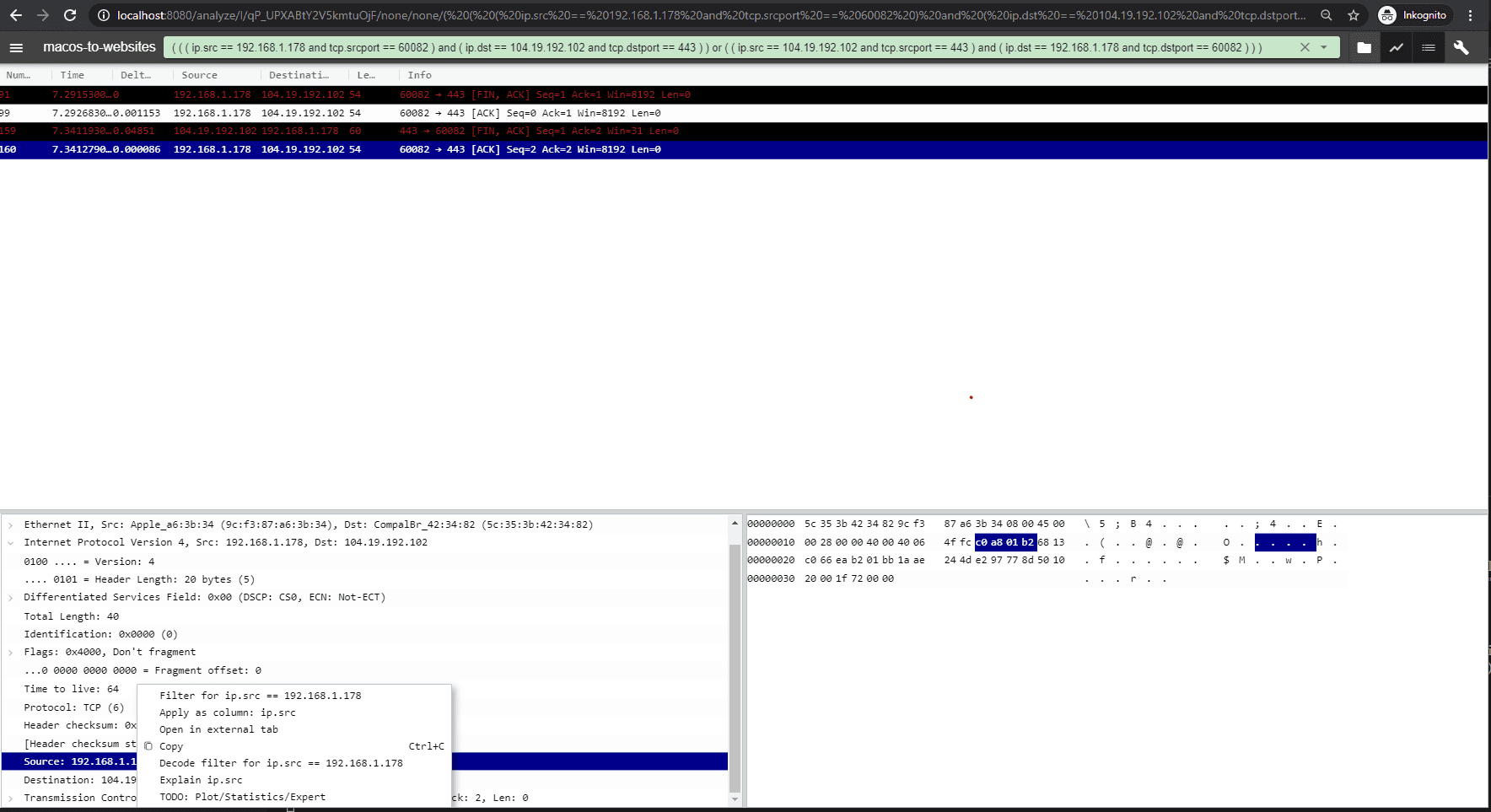
The available actions are:
- filter for field = value
- apply as column
- open in external tab (decode popup)
- explain a display field ()
Decode Popup
The decode pop out allows you to open a decode of a specific PCAP in a dedicated window. This makes it possible to have a multi-monitor setup for going through packets and keeping a good overview. The decode is synchronized with the current packet selection of the packet list in the original window.
Explain display field
The explained display field functionality shows you some basic information about the field, like the field type. If the field is indexed it also shows you a diagram with the known field values in the current PCAP.
Some fields provide additional information. For example, the IPv4 address fields ip.src and ip.dst provide IP lookup information.