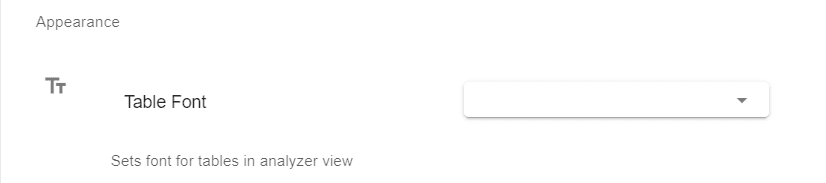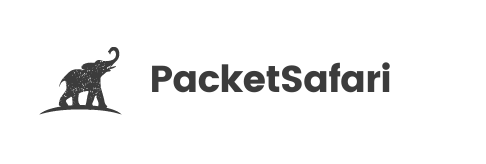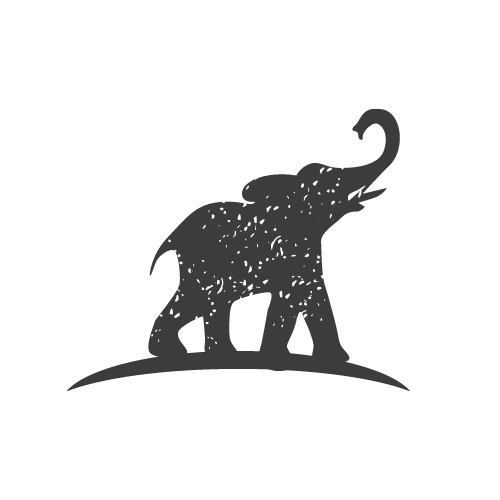Profile Settings
Profile settings allow you to organized your application setup in different profiles
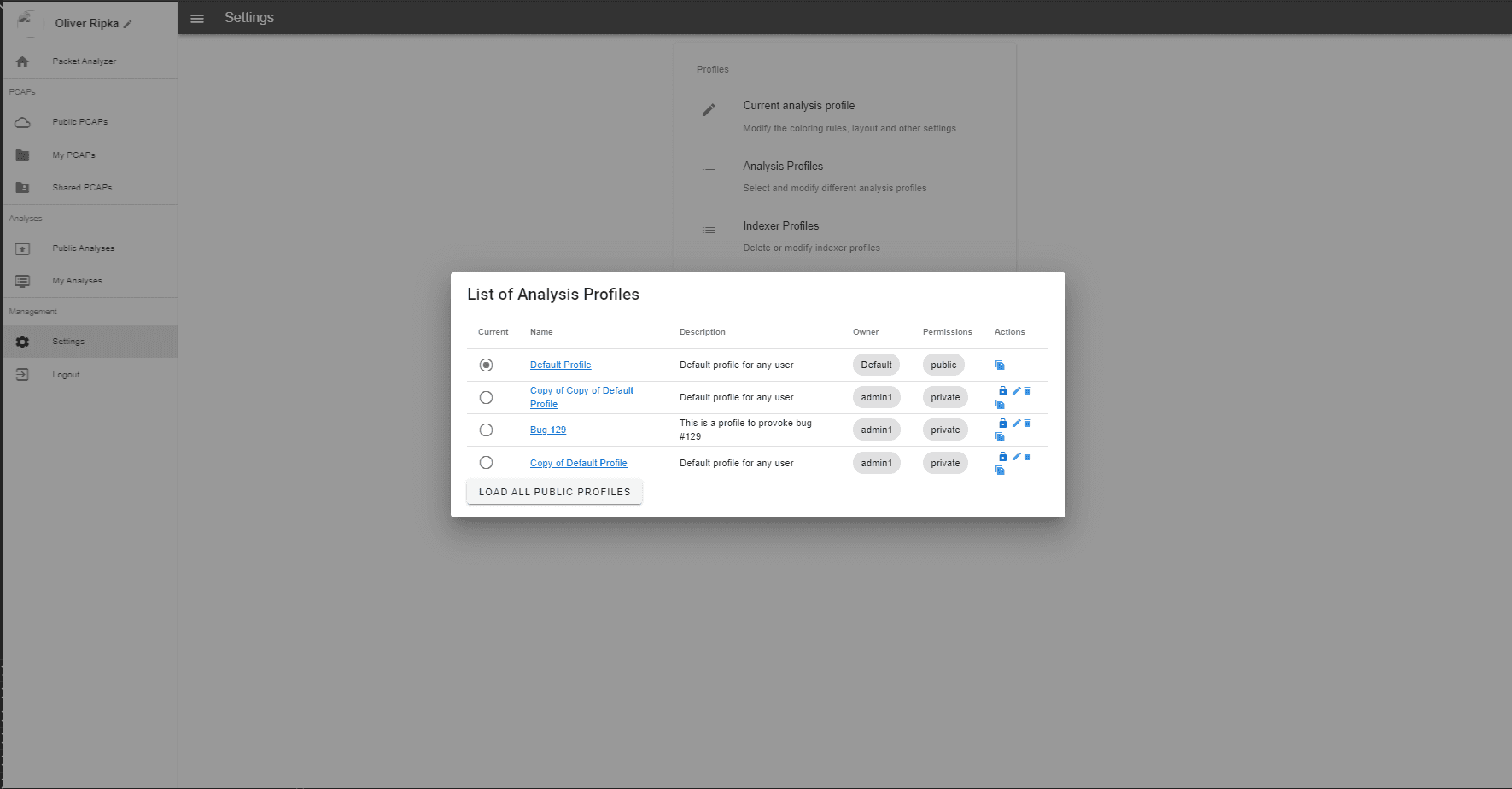
You start with a default profile that you can not edit. But you can use that one as a baseline for new profiles and adapt it to your needs.
Opening the newly copied profile you can adapt the profile to your needs.
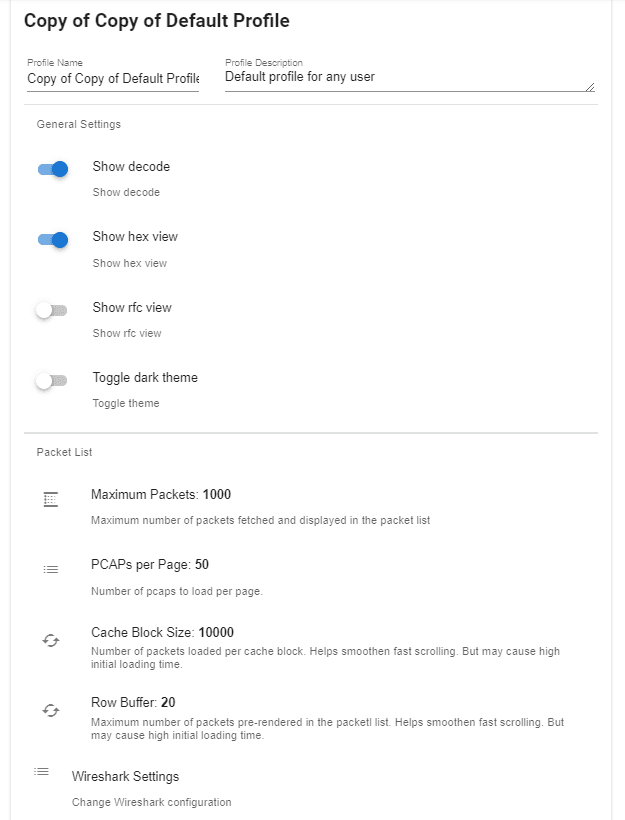
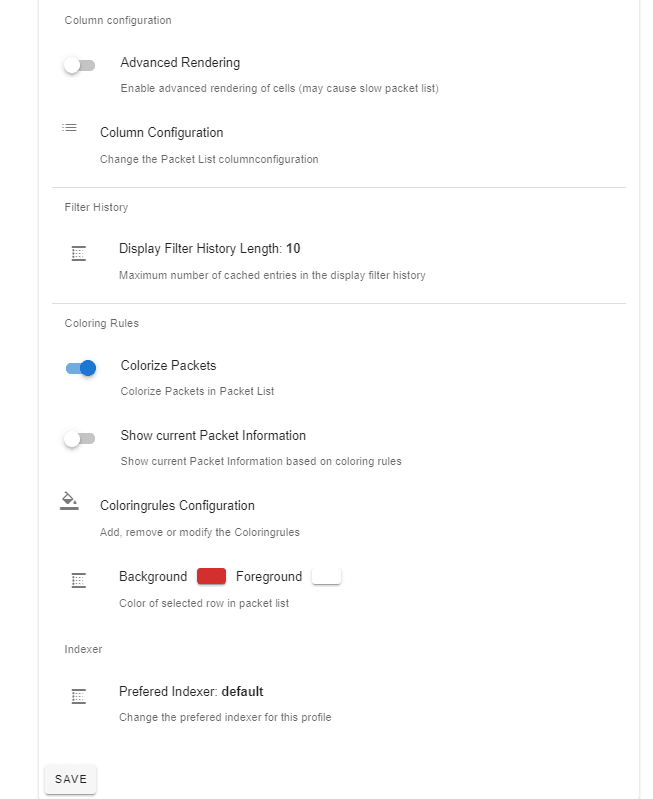
Column Configuration
From here you can change the displayed columns and their appearance
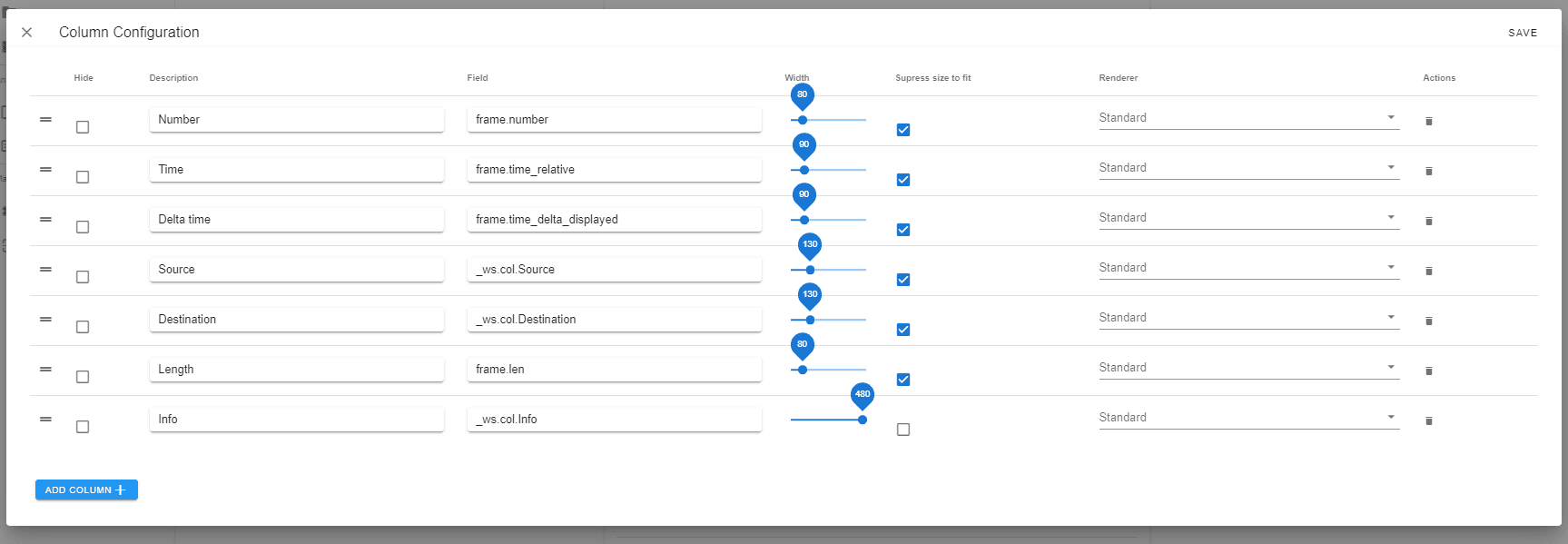
Coloring Rules Configuration
From here you can change the colouring of the packets in the packet list. You introduce a display filter expression and select a foreground and background colour.
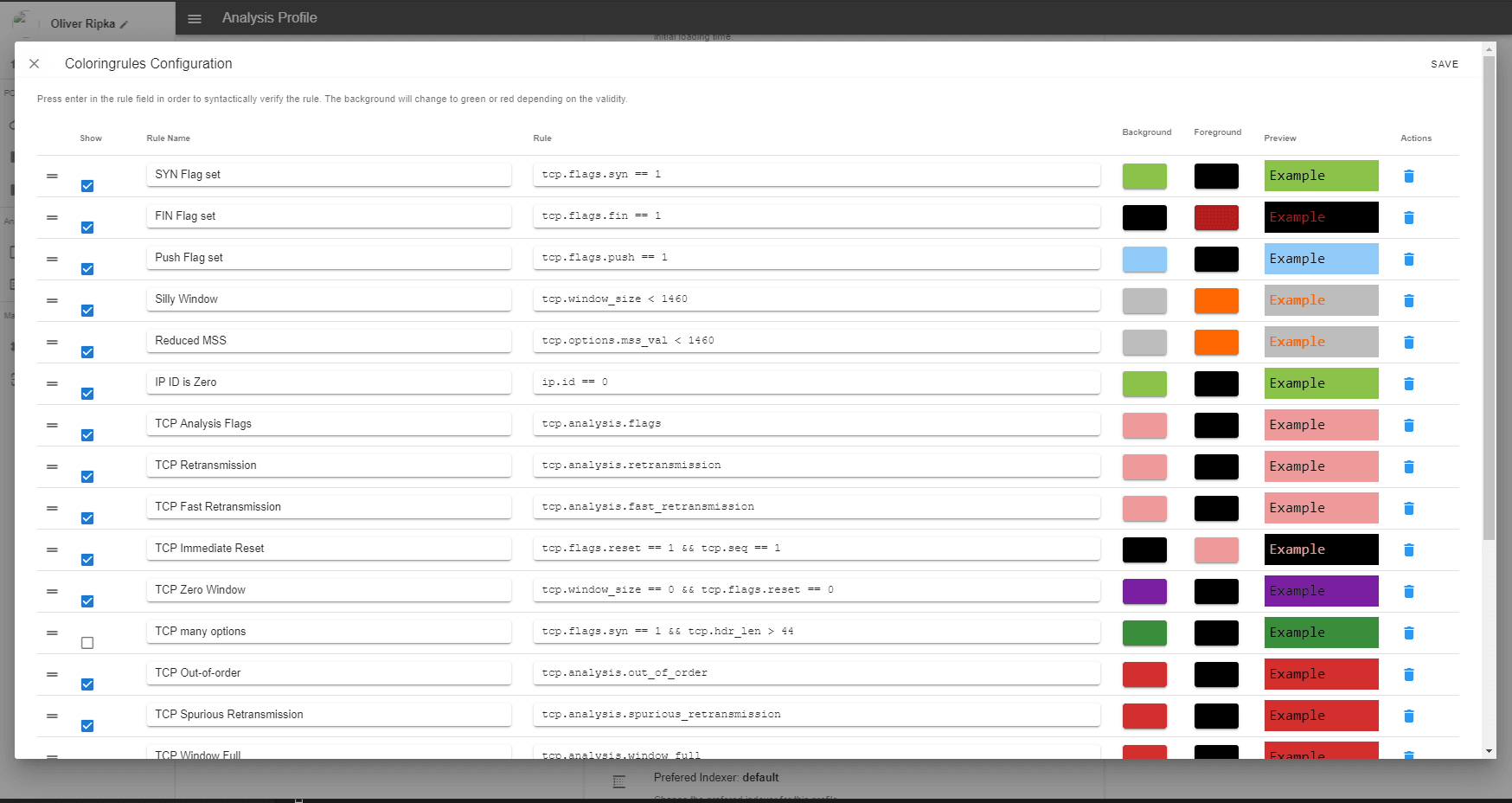
Backend Settings
Backend Settings allow you to configure the decoder internals
In the example, we enable MAC address name resolution
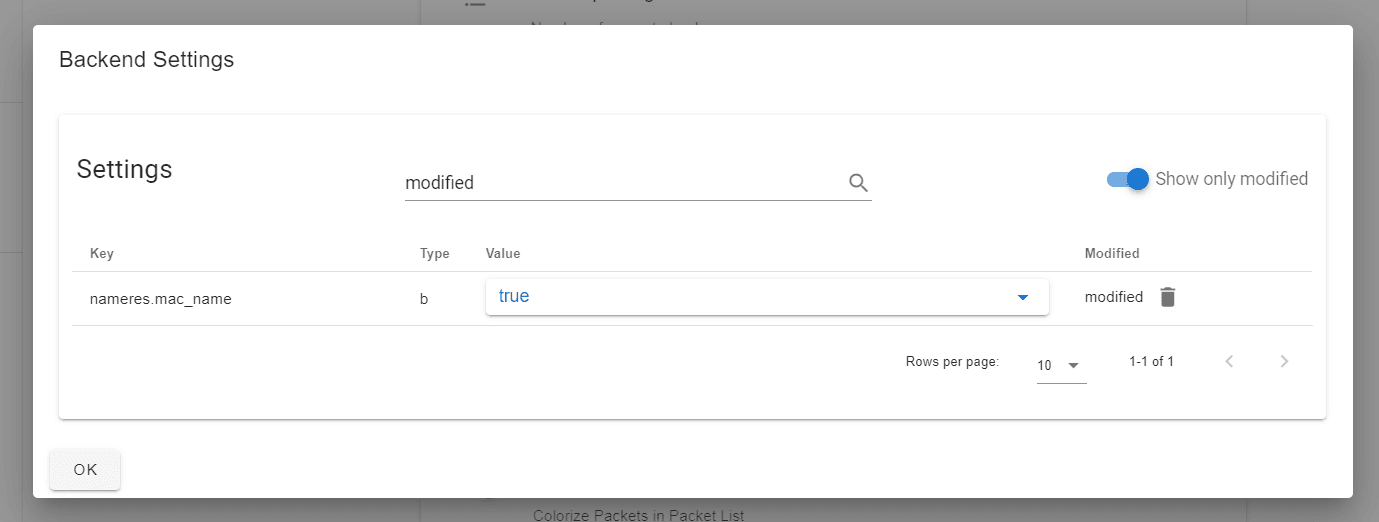
You can search through the settings or show them all. By default only modified settings are displayed.
Profile export
Using profile export you can import or export your profiles into JSON. This makes it flexible to share and change them, by editing the JSON
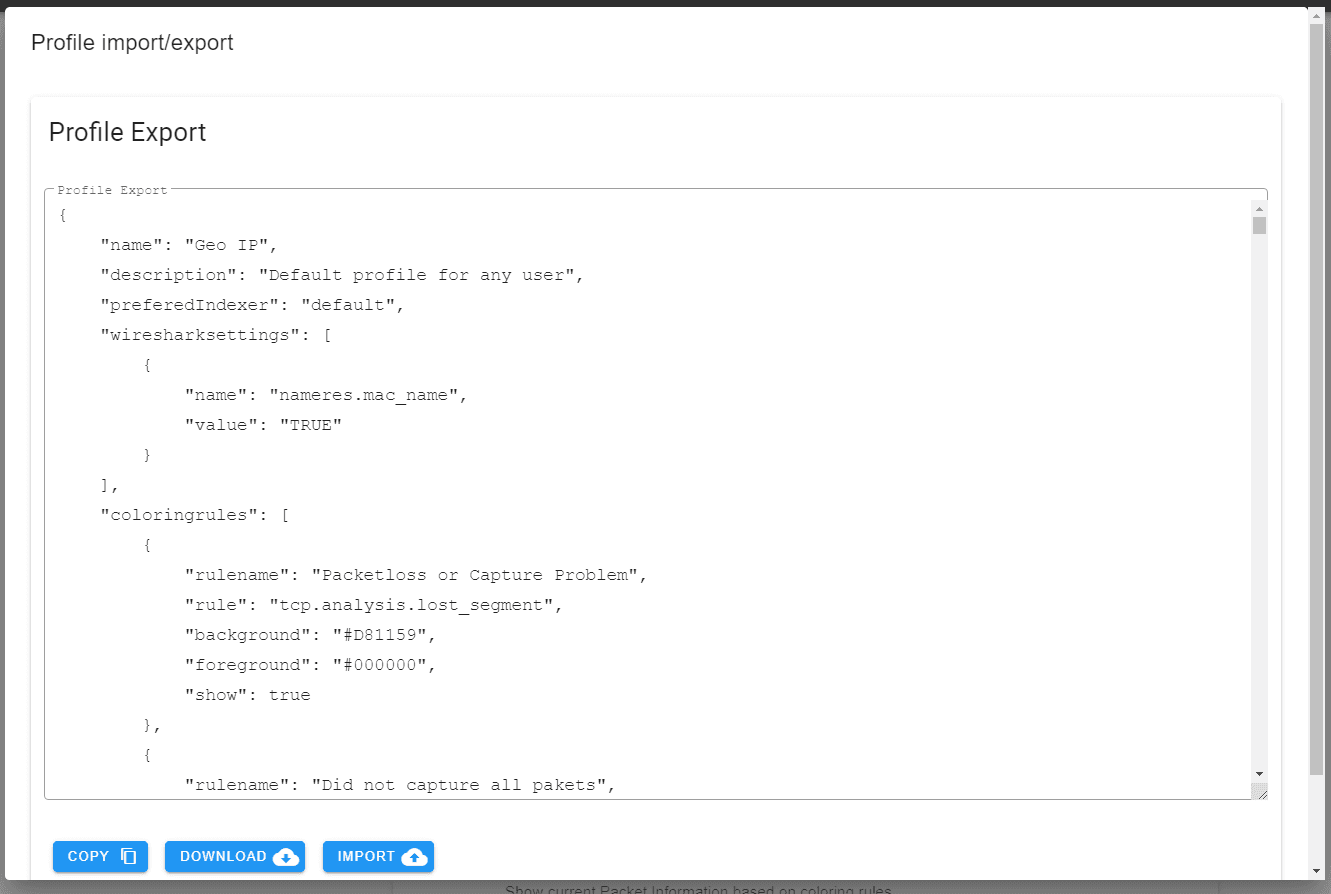
Table font
This setting changes the fonts in all tables in the analysis view.