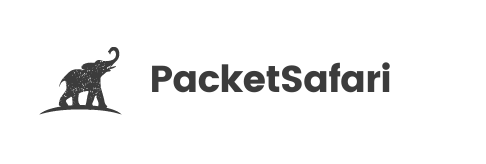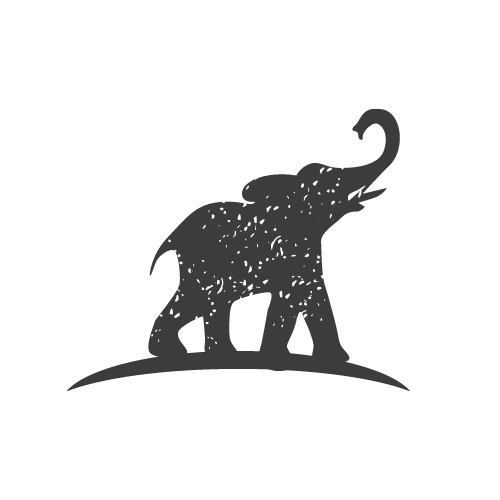Tags
Tags allows you to organize your PCAPs
Using tags you can organize your PCAPs but also search for them in the PCAP browser using tagname: TAG.
Before you can use any tag you first need to create it
Creating a tag
Goto settings and select tags
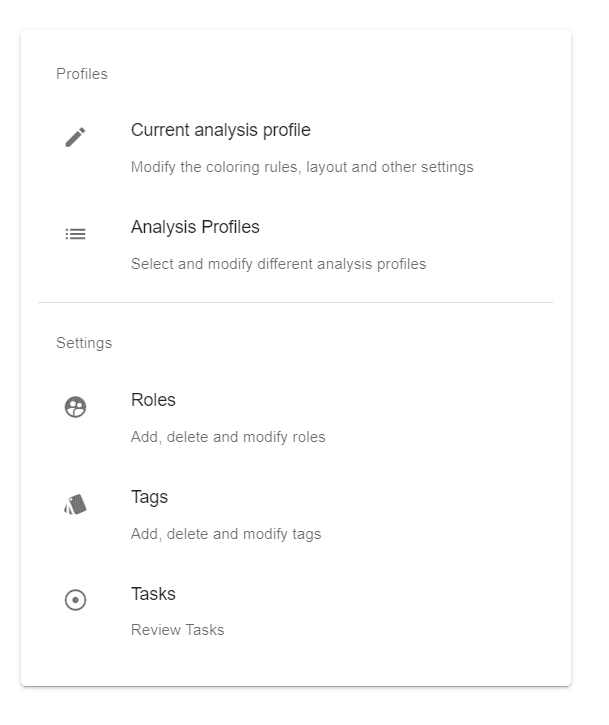
In the tag settings you can add tag or edit existing tags. You also see how many PCAPs are tagged with a certain tag
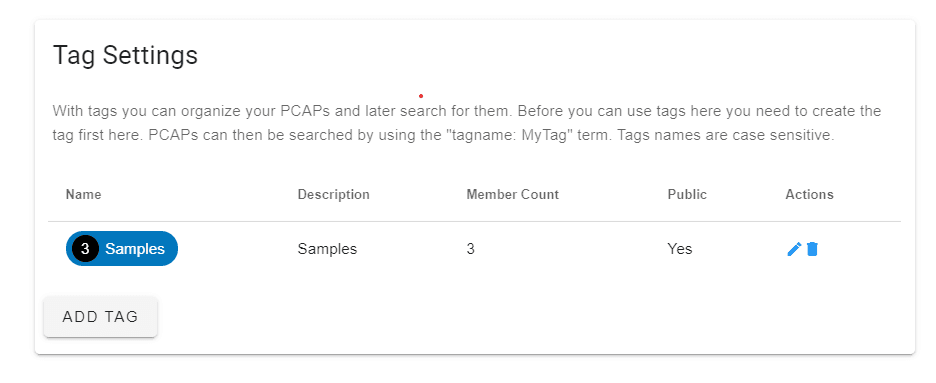
Click on add tag to create a new tag
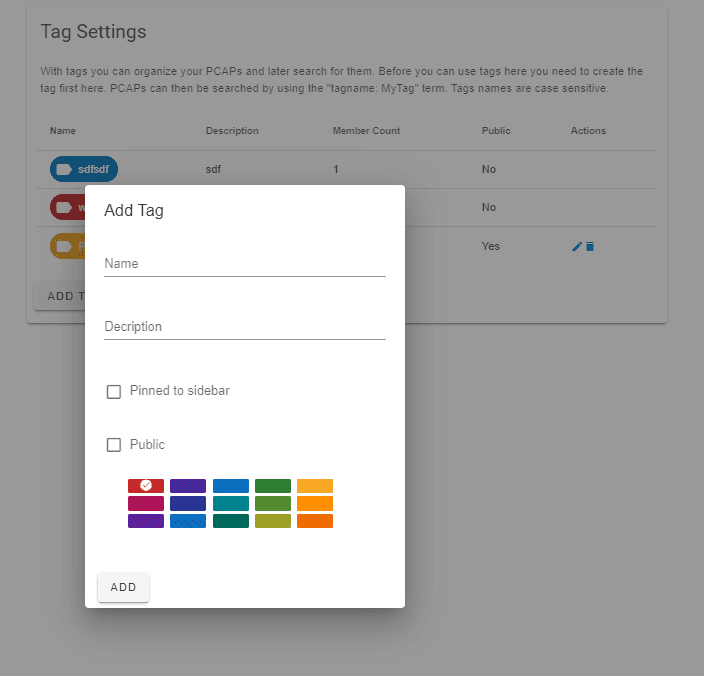
You can then use the tag in the PCAP Browser or on the main upload page